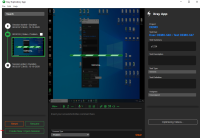Description
When opening a .test file, some recordings are not loaded, always says "optimizing".
This problem happens when a user closes the app before the video encoding ends creating an "unknown/undefined" encoding state.
The app needs to check if there is any encoding process running when the user tries to close the app and display the modal message:
---------------------
VIDEO OPTIMIZING
You have some video encodings running. Do you want to wait for the optimization to finish before closing the app?
[Close now] [Wait]
---------------------
Selecting close "Close now" should stop all the encoding process, save the session and close the app. The encoding should start again when the user opens the session file again.
Selecting the "Wait" option, closes the modal, stops the app closing and the app keeps encoding.
If the user selects the file Save option while a video encoding is running, show this alert and block the action:
---------------------
VIDEO OPTIMIZING
You have some video encodings running. Please wait for video optimization to finish to save the file.
[OK]
---------------------