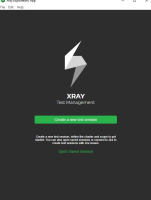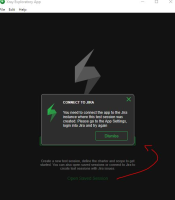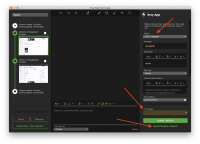Description
How to reproduce:
- Create a new test session and select to create the Jira/Xray Test and TestExec later.
- Take some screenshots and and the session
- In the manage view save the test session in the desktop
- Close the app or try with the app open
- Now open the file with a double click, it will load broken as in the attached screenshot
Note: if we open the same test session via the menu File > Open Saved session works fine. It only fails when we do a double click on the file.