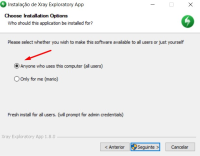Details
-
Bug
-
Status: Closed
-
 Medium
Medium
-
Resolution: Fixed
-
1.8.0
-
None
Description
Description
When XEA is installed in a non-admin Windows account and you try to launch XEA from a Test Execution, the new tab is opened but it doesn´t launch the APP.
How to reproduce
- Create a new account on Windows;
- Install the Exploratory App allowing all users;
- Connect to your Jira Cloud or Jira Server instance;
- Go to a Test and Execute it with Exploratory App;
Actual result/Attachments
It will not launch XEA.
Expected result
It should allow launching XEA normally
Version
- 1.8.0
Environment
- Windows