Details
-
Bug
-
Status: Closed
-
 Medium
Medium
-
Resolution: Fixed
-
2.0.0
-
None
-
None
Description
Description
XEA hangs up after generating two screenshots using the CTRL+SHIFT+S shortcut and it´s necessary to kill the XEA task on Task Manager to close it. When using XEA maximized and reproducing the error it gets a full grey screen on the app, if it´s minimized it throws a Javascript error. Also, on the XEA maximized it adds the screenshot in some kind of Step of the timeline that doesn´t happen when the app is minimized.
How to reproduce
- Create a new session on XEA
- Take a screenshot with CTRL+SHIFT+S and save it;
- Take a second screenshot with CTRL+SHIFT+S and save it;
Error when XEA maximized
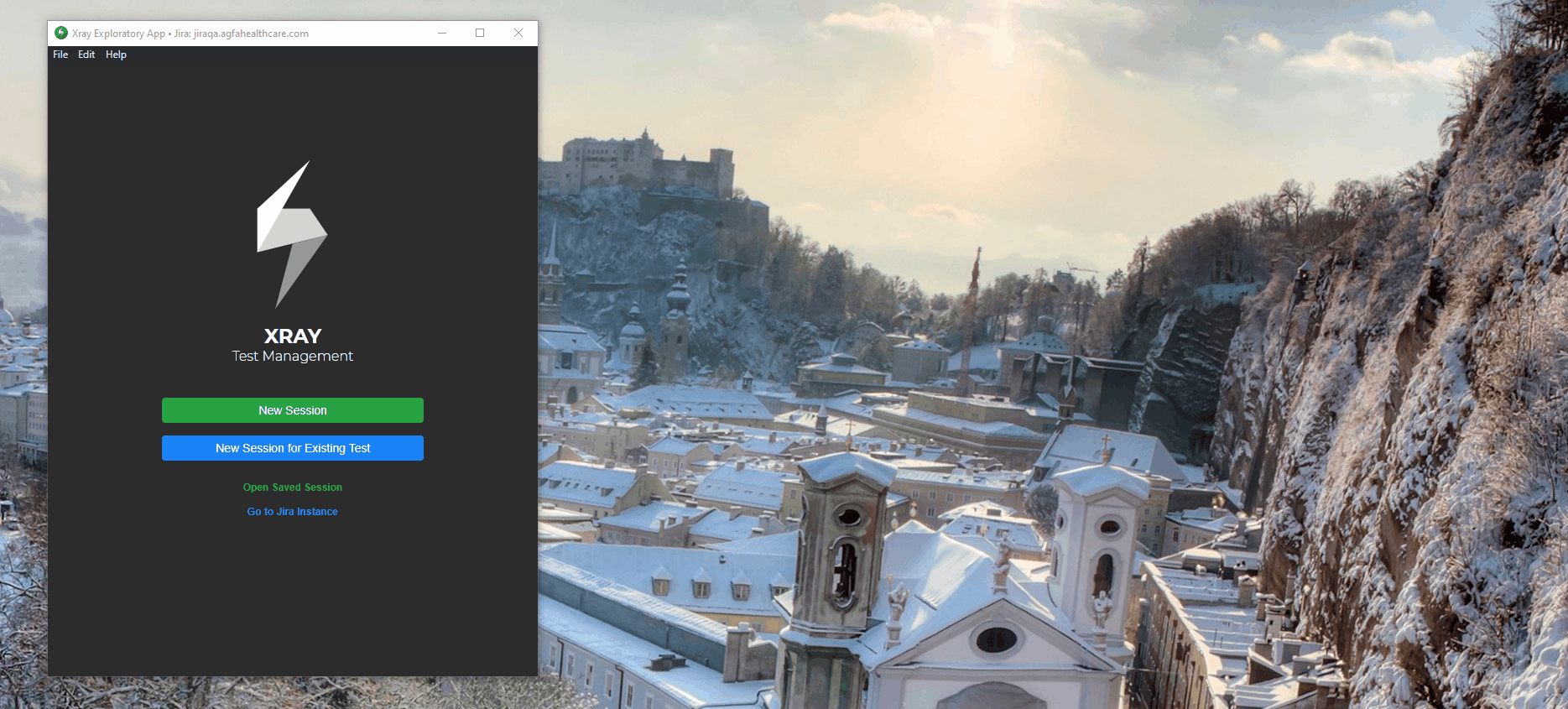
Creates Step NaN on the timeline for screenshot when XEA maximized using CTRL+SHIFT+S shortcut

Error when XEA minimized
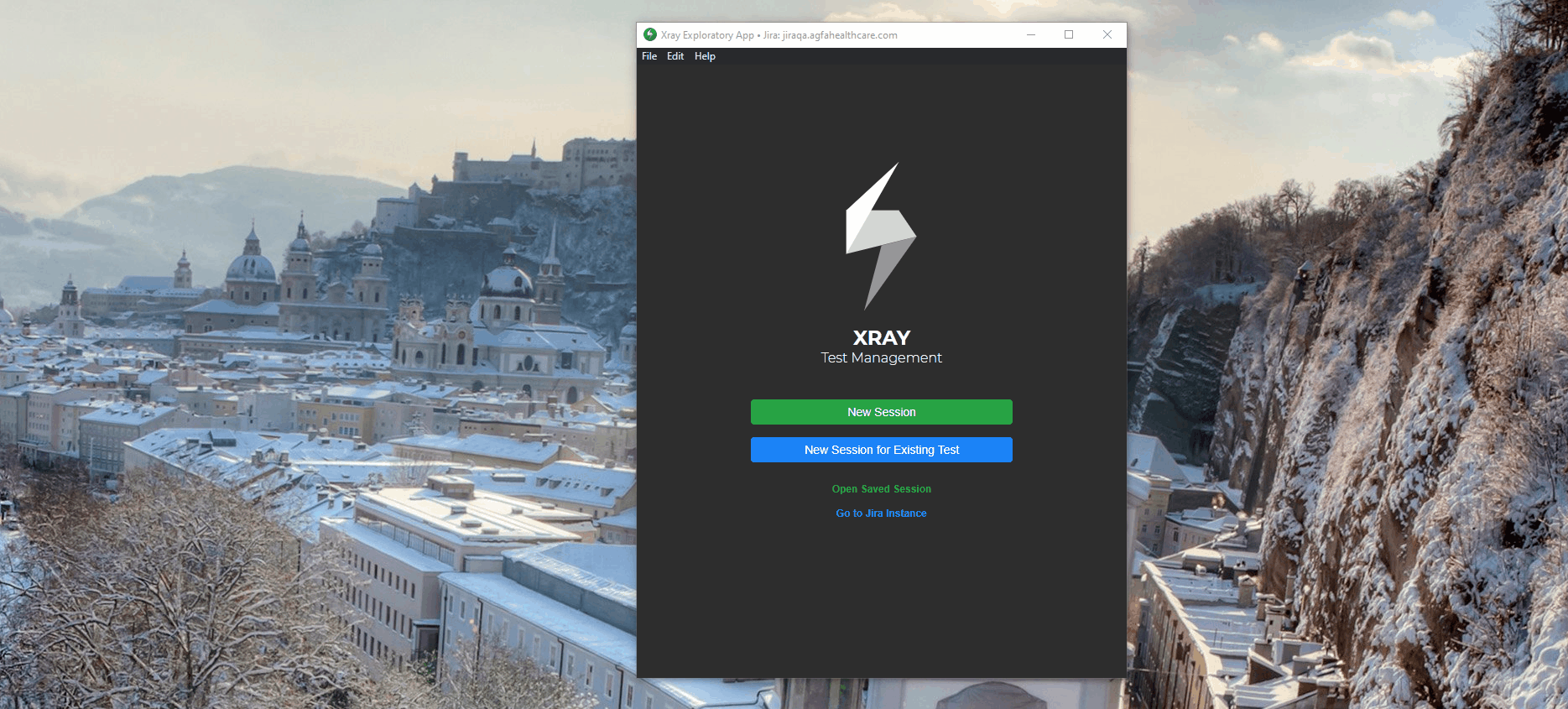
Actual result/Attachments
Error when XEA maximized

Error when XEA minimized

Expected result
XEA should allow adding screenshot´s using keyboard shortcut
Version
- 2.0.0
Environment
- Windows


