Details
-
Bug
-
Status: Closed
-
 Medium
Medium
-
Resolution: Fixed
-
2.0.3
Description
Description
Start a Session and select a Screen with a size different than 1536 x 864. If you then use the Export Session Report and open the generated Report of the Test Session it will show the Screen Size as 1536 x 864.
How to reproduce
- Start a session on XEA
- Select a Screen with a different size that 1536 x 864

- Add a screenshot or evidence just to the Session not be empty
- Generate the Export Session Report
- Open the Report and verify the Screen size
Actual result/Attachments
It will show 1536 x 864
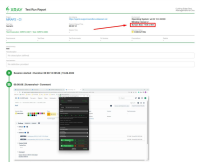
Expected result
It should show the selected Screen Size
Version
- 6.0.3