Details
-
Bug
-
Status: Closed
-
 Medium
Medium
-
Resolution: Cannot Reproduce
-
2.0.4
-
None
Description
Description
The Summary field disappears from the Create Defect screen on XEA when the Defect screen has multiple tabs on the Screen. If the Summary field is placed in a different tab than the first it will not show

How to reproduce
- Go to a Defect issuetype screen on Jira
- Create a new tab and place the Summary field on it
- Go to XEA and start a new Session
- Add a Screenshot and click on Add Defect -> Create Defect
Actual result/Attachments
The Summary field is missing from the CREATE DEFECT on XEA screen, and it´s not found even on the Show/Hide fields.

Expected result
The Summary should always appear on the CREATE DEFECT independently if it´s in a secondary tab of the screen
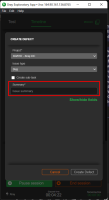
Workaround
Place the Summary field on the primary tab

