Details
-
Suggestion
-
Status: New
-
 Medium
Medium
-
Resolution: Unresolved
-
2.0.4, XEA -3.1.0
-
None
-
-
2
Description
Description
When creating a Defect on XEA, if you have an Atlassian “Advanced Roadmap” custom field set as required on the Create screen of the Defect issue, it will not show on the Show/Hide fields list.
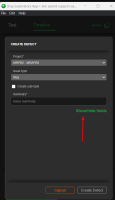
Given this, it will not be possible to create the Defect using Xray Exploratory App.
How to reproduce
- Create a Atlassian “Advanced Roadmap” custom field
- Set it as required on a Defect Create Screen
- Open XEA and try to create a Defect
Actual result/Attachments
You´ll not find the custom field on the fields list, and XEA will be stuck loading.
Xray Exploratory App was designed to work with Jira Standard features.
Supporting Advanced Roadmaps is considered a new feature to be implemented.
If supported, it should list “Advanced Roadmap” (required) custom fields in the Required fields, even if they are not from Jira or Xray to allow the creation of Defects.
Attachments
Issue Links
- duplicates
-
XEA-1981 Empty Environment field causes infinite loop
-
- Resolved
-