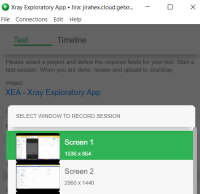Details
-
Bug
-
Status: Resolved
-
 Medium
Medium
-
Resolution: Unresolved
-
XEA - V3.0.0 Beta Release
Description
Description
When selecting the Screen for Recording, and the screen image is selected, the image is not centered when selection highlight appears
Pre-conditions
How to reproduce
- Go to XEA and Create a Session
- Click Create Test
- Click Start Session (and choose Create)
- Select Window to Record Session
- Select one of the windows
- The selected option is surrounded by a green bar
- The Selected screen is not centered within the green bar
Actual result/Attachments
Expected result
To have the Window "Record Session" selection centered when selected
Version
- XEA - V3.0.0 Beta Release