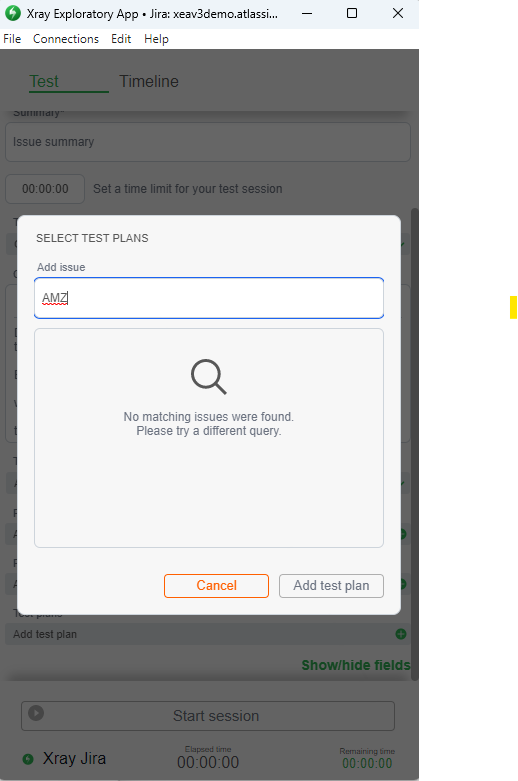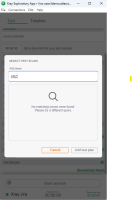Details
-
Bug
-
Status: Closed
-
 Medium
Medium
-
Resolution: Fixed
-
XEA -3.1.0
Description
(See attached videos)
Pre-conditions:
1- Have a Jira instance with Xray installed.
Steps to reproduce:
1- From XEA chose Create New File
2- Chose a name for the Session name and select a project from the Xray instance
3- Click on Create New Session button
4- On the new session screen, try to add a Test plan:
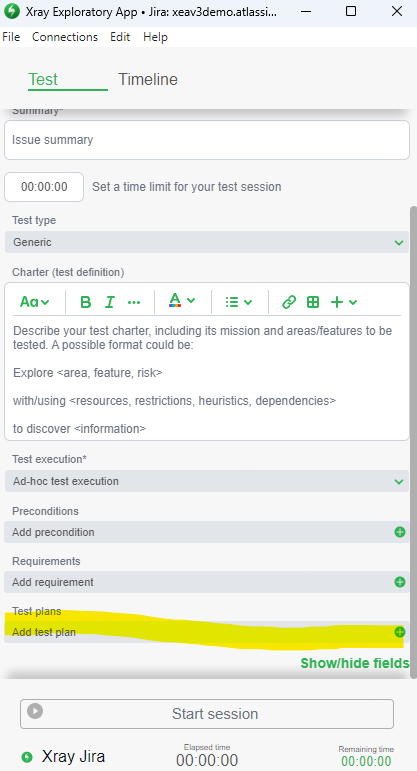
No Test plans show in the search dialog results: