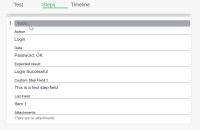Details
-
Bug
-
Status: Open
-
 Medium
Medium
-
Resolution: Unresolved
-
XEA DK V3.1.3
-
None
-
None
Description
Description
When creating a new session from XEA loading a Test that have Custom Test Step Fields of Type Issue Picker, the step fields are not loading correctly.
Other custom Test Step Fields types will show within the session.
Default Test Step Fields: Action, Data and Expected Results will show.
Pre-conditions
- Add some Test Steps Fields to your Xray Settings project configuration.
- For example:
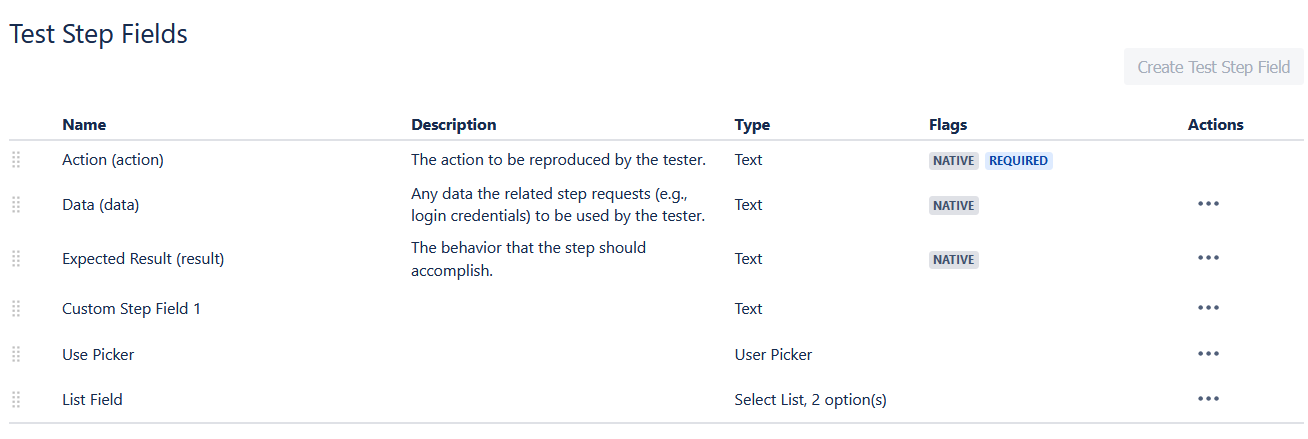
- Create a Manual Test Issue within Xray with at least 1 Test Step, so we can search for it in XEA
How to reproduce
- In XEA, create a new File
- Fill in the Session Details
- Select the Project and Test Issue we created to test. (mentioned in the preconditions section above)
- Create the new session.
Actual result/Attachments
A new session will be created but only the default Test Step Fields and some custome Test Step Fields will show in the Session.
The User Picker Fields will not show:
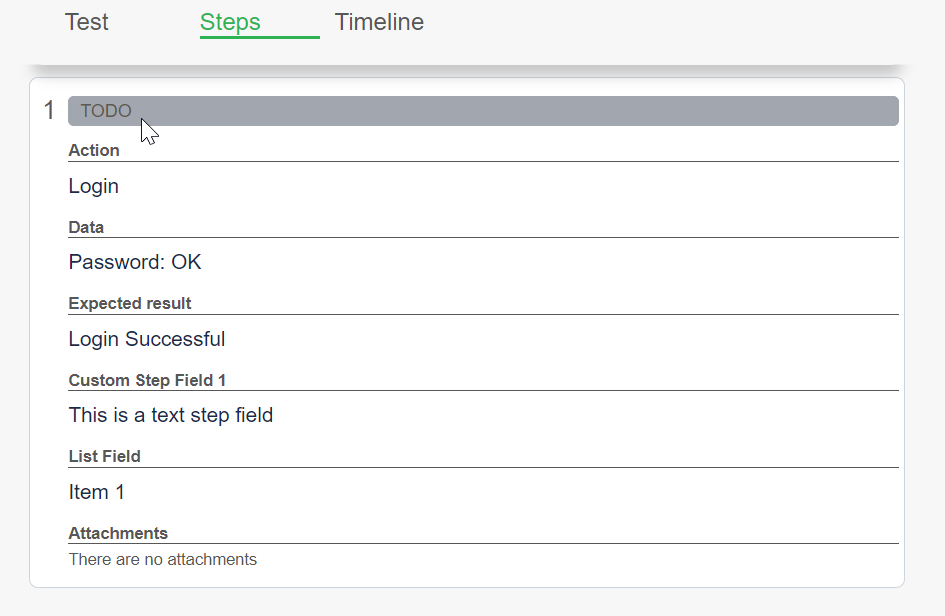
If the session is started, the custom Test Step Fields will disappear and only the default ones will remain.
Sometimes the Issue Picker Steps will show the User ID value:
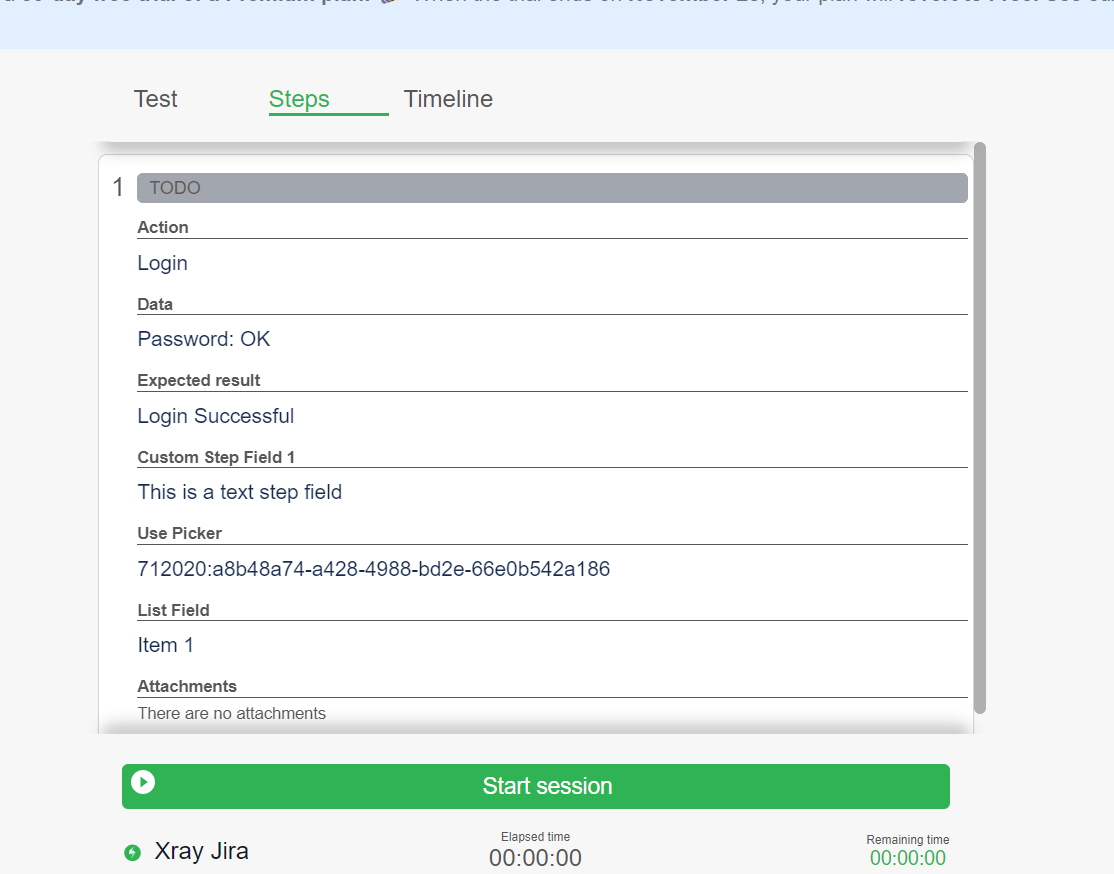
Expected result
All Test Step Fields should show within the session and remain there when the session is started.
The User Picker Step Fields should show the User Name, instead of User Id.