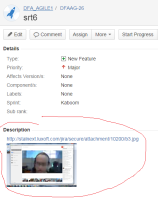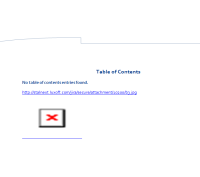Details
-
Bug
-
Status: Closed
-
Major
-
Resolution: Fixed
-
Release 3.0.2
-
None
-
None
Description
1. Install Jeditor 2.0.9 plugin
2. Apply JEditor Renderer to description field
3. Use exporter template from the attachments
3. Create Issue 1
4. Attach image to Issue 1 (see Issue1 from the attachments)
5. Create Issue 2
6. Press edit button on Issue 2
7. Drag image from Issue 1 and drop it into Issue 2 Description field
8. Save Issue 2 (see Issue2 from the attachments)
9. Make export to Word for Issue 2
10. Red cross is appeared (see Export error from the attachments)