Details
-
Story
-
Status: Closed
-
Major
-
Resolution: Done
-
None
-
None
Description
A new page must be created on Xporter Administration page called Xporter Processes.
ACs
- A new option must be added on Jira Top bar as shown here:
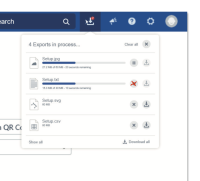 .
.
- When the user does mouse hover/click the icon a new inline dialog must be shown with the current background processes of the current user.
- Max entries to show 5.
- The user will be able to cancel and download files directly from this inline dialog.
- Actions:
- Export In progress - X Cancel the export, Download buttons must be disabled
- Finished Export - X Clear the entry from the list, Download button must be enabled.
- Canceld Export - X Clear the entry from the list, Download must be disabled.
- Actions:
- This inline dialog must have a link in the bottom to redirect the user to a new page which shows all active export processes.
- A new page must be created in order to show all the active export processes of the current user.

- This page will have a table with all processes running and done with the following data:
- Execution Context (Single, Multiple, Workflow A, Workflow B, Scheduled Report)
- JQL/Issue
- Created DateTime
- Progress bar
- Actions (Running: Cancel, Finished: Clear and Download)
- Global action called "Clear All" to clear all finished processes.
- Cancel and clear actions must have confirmation.
- Actions
- Export In progress - X Cancel the export, Download buttons must be disabled
- Finished Export - X Clear the entry from the list, Download button must be enabled.
- Canceled Export - X Clear the entry from the list, Download must be disabled.
- This page will have a table with all processes running and done with the following data:
- The Xporter dialog must be changed in order to add an action to send the processing to the background.


- When the user clicks on OK button, the dialog must be hidden and the number of downloads in progress must be updated on Xporter Exports

- When the user clicks outside of the dialog, the dialog must be closed and a Jira message must be shown saying: Your export is now being processed in the background. The count of in-progress exports must be increased on Jira top bar.
- A new cancel option must be added and when clicket a confirmation message must be shown.
- When the user clicks on OK button, the dialog must be hidden and the number of downloads in progress must be updated on Xporter Exports
Note: When the user clicks outside of the dialog the process must run in the background.
