Details
-
Bug
-
Status: Closed
-
Critical
-
Resolution: Done
-
6.4.0
-
None
Description
The insight component loses the icon to remove selected option when the Xporter is active.
Actual result:
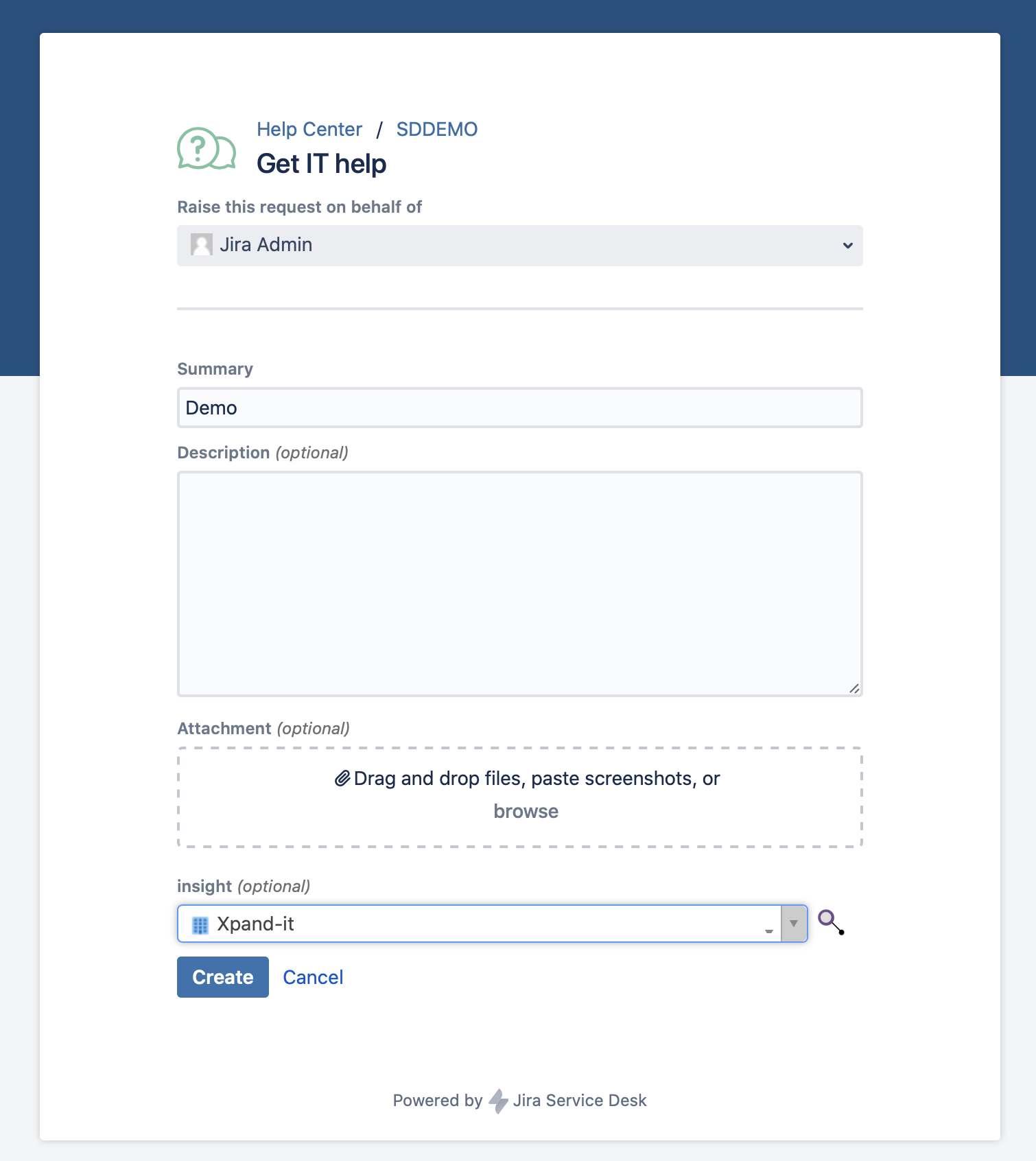
expected result
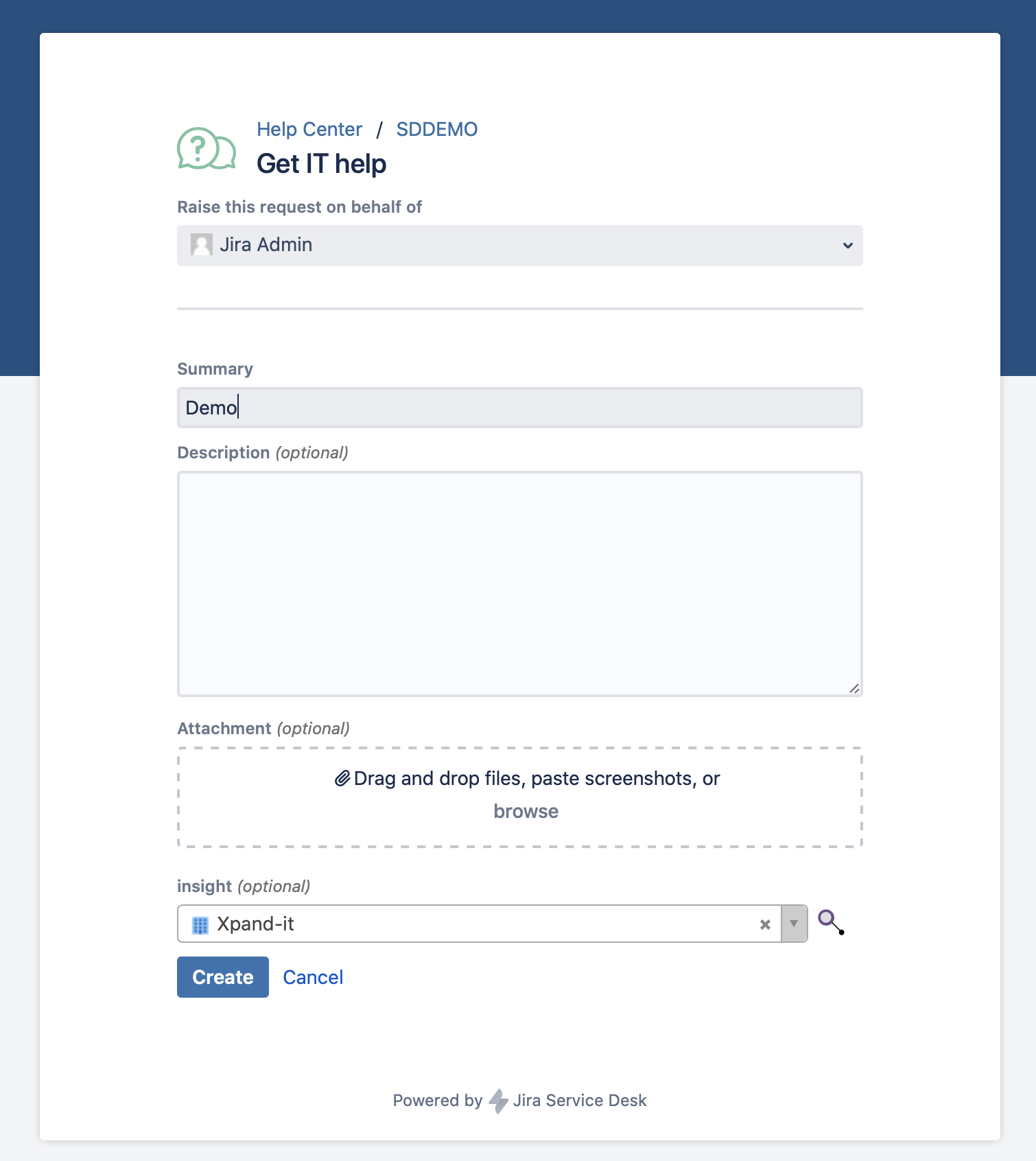
Steps to reproduce
- Create an insight object schema
- Create objects (Organisation, Office, Employee ...)
- Create a custom field of type insight objects
- Add to screen Service desk
- Edit the fields of the request types and add the custom field.
- Create a new ticket in the portal of the service desk and the insight component should appear without problems.


