Details
-
Bug
-
Status: Closed
-
Minor
-
Resolution: Done
-
6.6.7
-
None
Description
Description
It is not possible to export from the Kanban backlog board
Pre-conditions
Enable Kanban Backlog board
- Go to Kanban Board and click on the "Board" button and choose "Configure"
- Select Columns on left side
- Drag and drop the status backlog, to the first column Kanban Backlog:
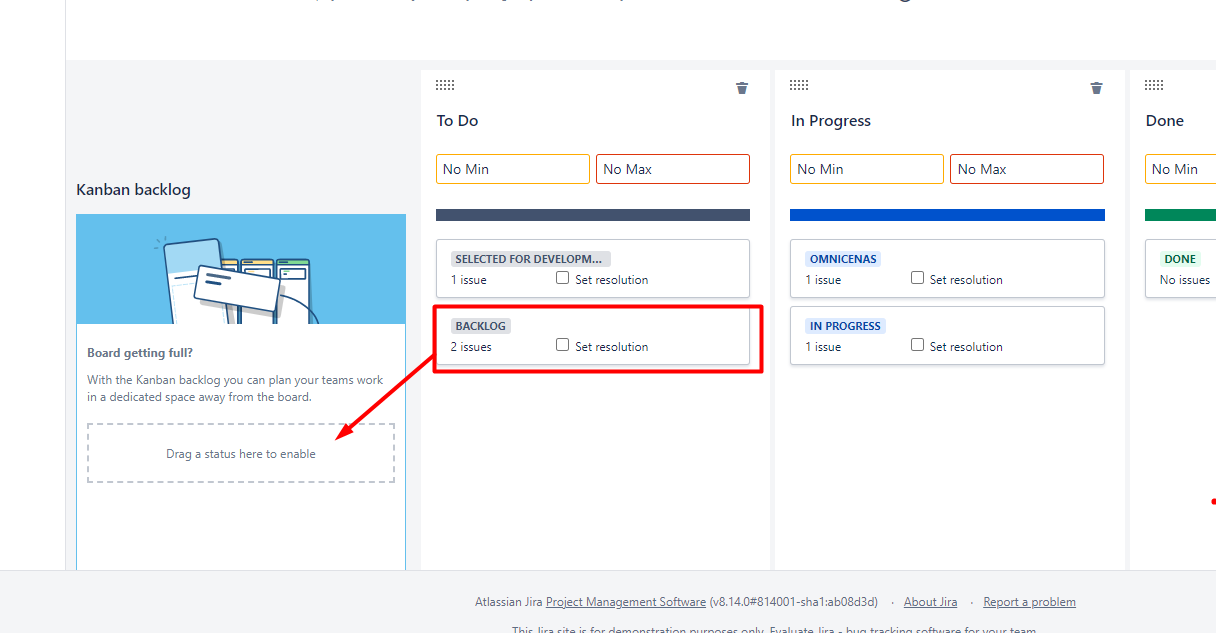
- Go back and click on Backlog board
How to reproduce
- Open the Backlog board and export from here.
Actual result/Attachments
It keeps spinning and nothing happens.
Expected result
The export should be done.

