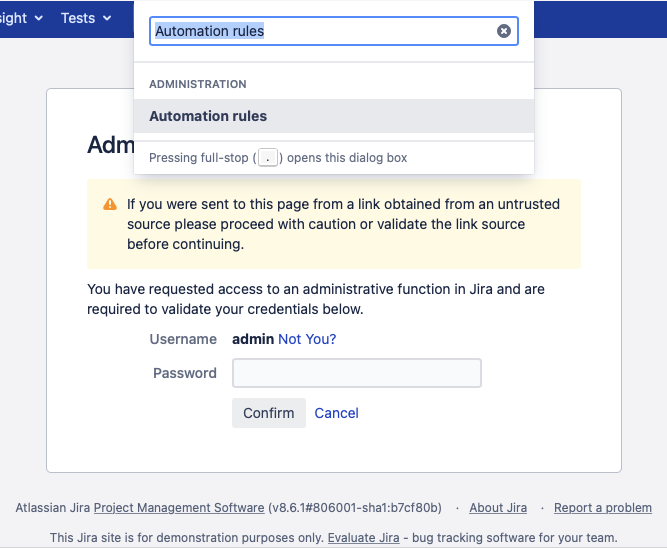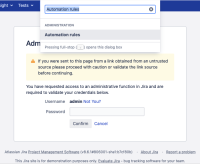Details
-
Bug
-
Status: Closed
-
 Medium
Medium
-
Resolution: Won't Fix
-
6.8.4
-
None
-
None
Description
On Automation for jira the templates don't displayed when the user try to create a action with Xporter.
Steps to reproduce:
- Go to system and validate that jira asks for password confirmation for administrator access
- If Jira asks for a password, open the following dialog and insert automation rules and click enter.
- Create a trigger and in the action choose the Xporter option
note:
On step 2 if Jira doesn't ask for password, please make logout and login again.
Expected Result:
- The templates should be displayed.
Actual Result:
- The templates don't displayed.
Workaround:
Force Jira to display the administrator access screen to confirm the password by clicking on manage apps or system.