Details
-
Bug
-
Status: Blocked
-
 Medium
Medium
-
Resolution: Unresolved
-
Xporter DC 7.0.1 - Maintenance Release, Xporter DC 7.0.2
Description
Description
Xporter Automation Action is not following the JQL sorting (order by) used in the "Scheduled" Trigger **
Pre-conditions
- sample template: issue_key_summary.docx

- sending email configuration must be done
How to reproduce
- Create a Jira Automation with a "Scheduled Trigger"
- Add a JQL query with an "Order by" sorting
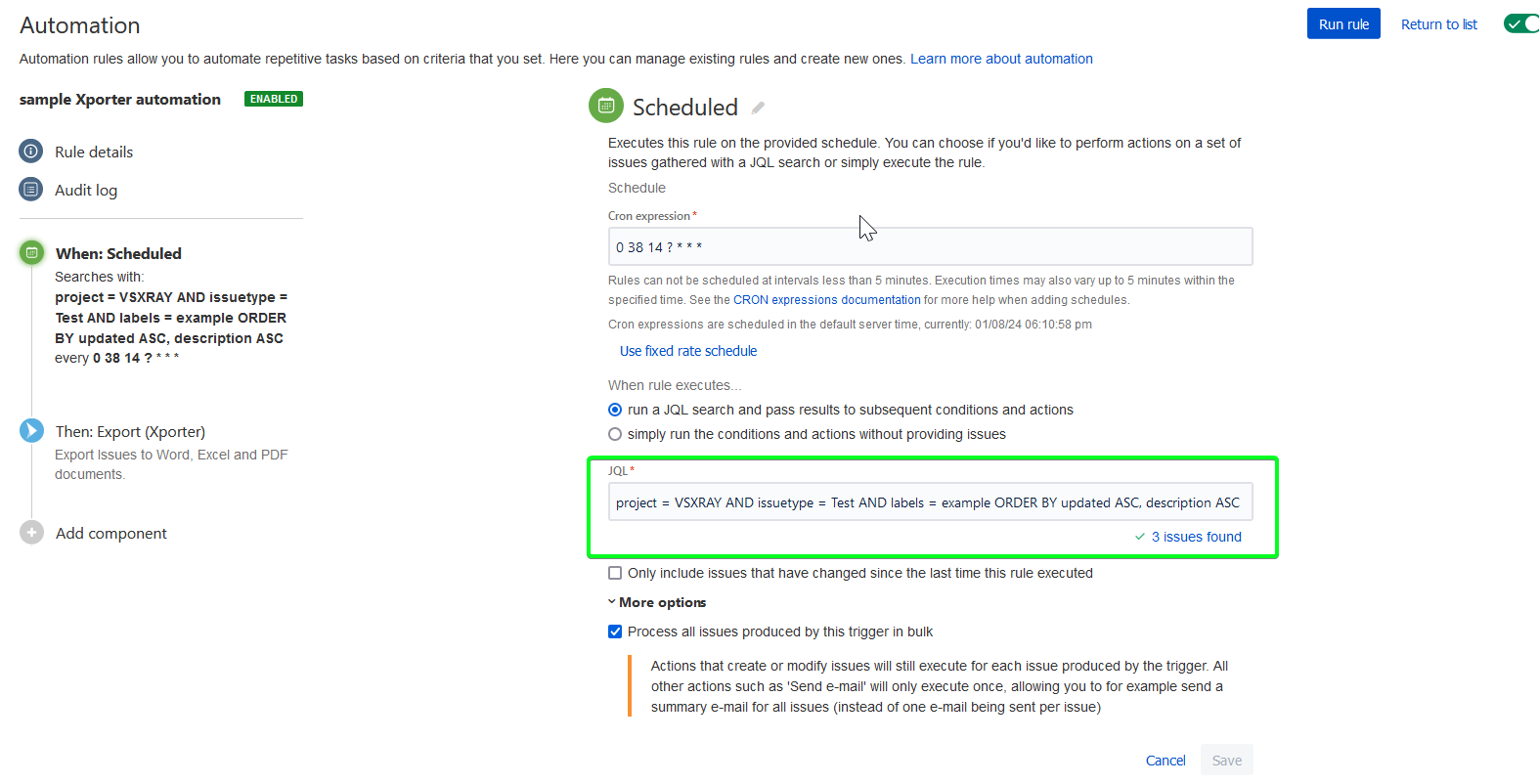
- Verify the JQL search and check the sorting order of the issues
- Add a Xporter Action using the "sample template" mentioned above
- Configure a new "Send Email" action to send the report via Email
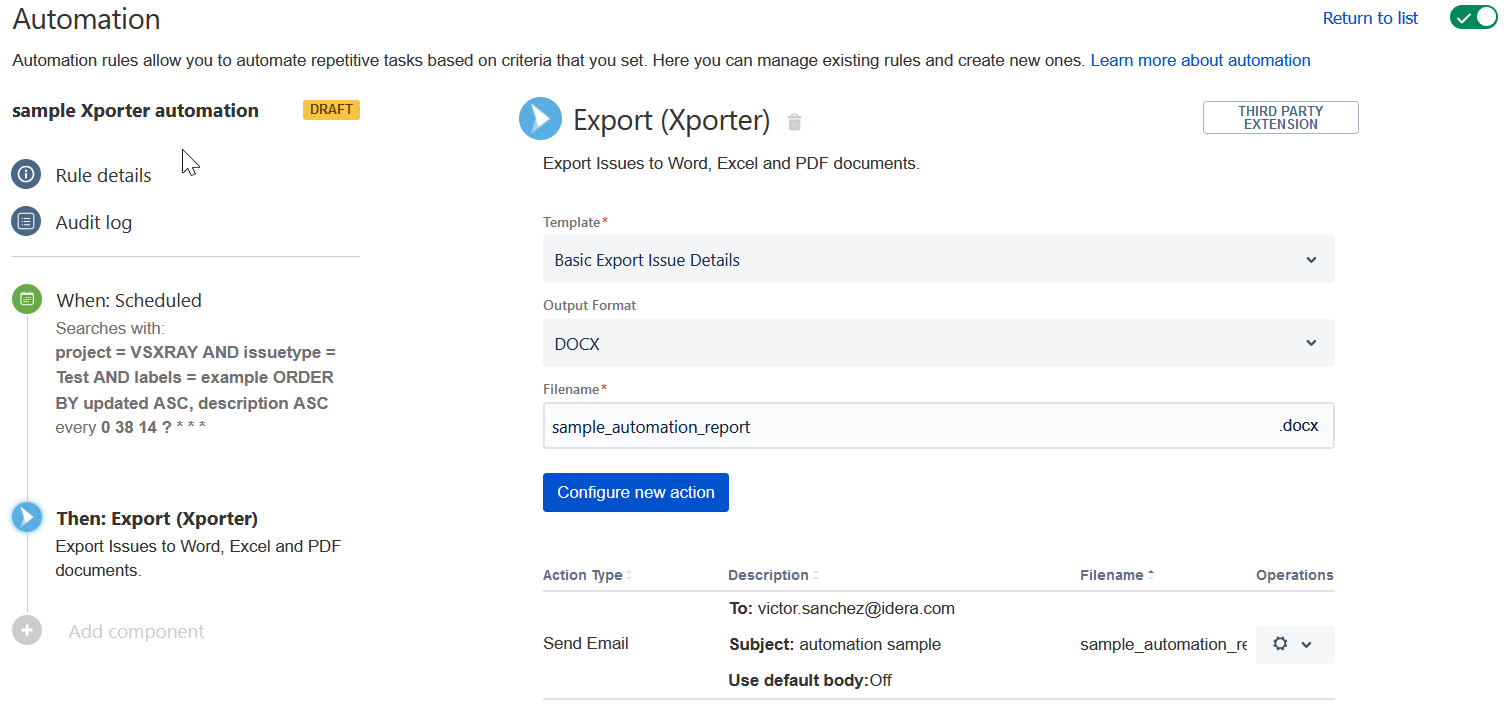
- Publish the automation Rule and Run it
Actual result/Attachments
The resulting report sent via email is not following the sorting given by the JQL "Order by"
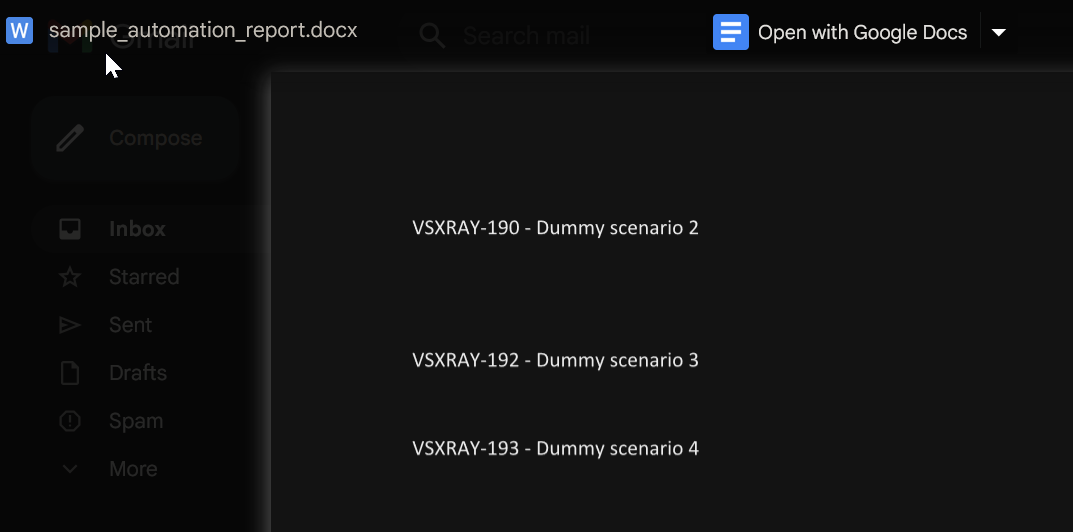
Expected result{}
The resulting report set via email must follow the same sorting given by the JQL "Order by", as it does when generating the report manually (without automation) from the Issue Search Screen.
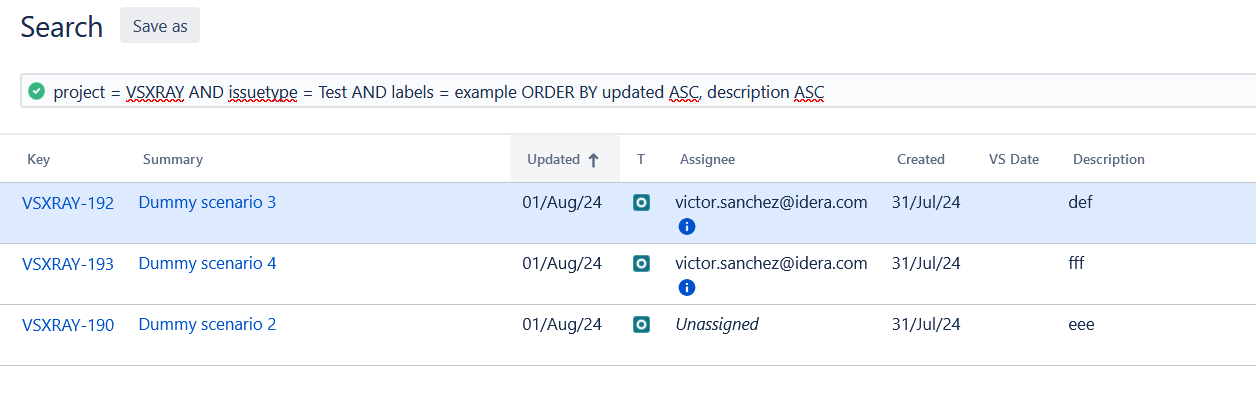
Version
- 7.0.1
- 7.0.2