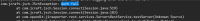Details
-
Bug
-
Status: Open
-
 Medium
Medium
-
Resolution: Unresolved
-
None
-
None
Description
Description
When attempting to create the "Test Server" with an SFTP file server the Auth fails.
How to reproduce
- Go to Manage Apps - Xporter
- Create a SFTP file server
- Insert all of the details
- Insert Port 22
- Click to Create the File Server
Actual result/Attachments
The information displayed indicates that the File Server has been created successfully but is not being created, ignoring the information inserted
Expected result
It is expected to be able to create an SFTP Server
Version
- 7.1.1
Workaround