Details
-
Bug
-
Status: Open
-
 Medium
Medium
-
Resolution: Unresolved
-
Xporter DC - v7.2.1
-
None
Description
Description
How to reproduce
- Setup a template in Xporter Project Settings
- Open issue navigator and search for an issue where the template setup in the previous step should appear
- Right click the issue key and open in a new tab
- In that new tab open the Xporter dropdown in the right panel
Actual result/Attachments
Project templates are not present
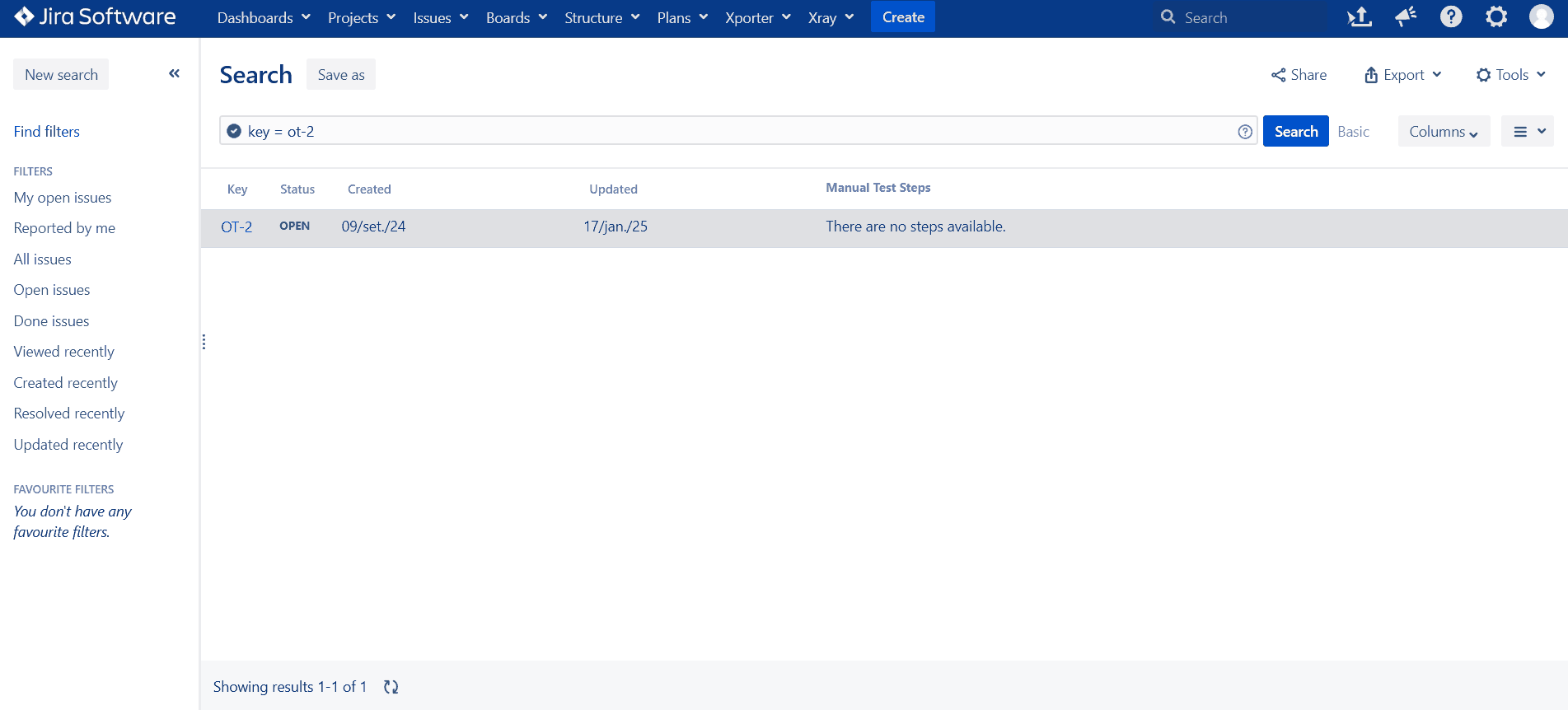
Expected result
Project templates should present
Version
- 7.2.1
Workaround
Opening the issue directly, rather than in a new tab
