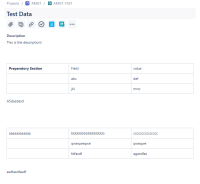Details
-
Bug
-
Status: Closed
-
Major
-
Resolution: Won't Fix
-
None
-
None
Description
When we have more than one table in the description of the issue and spaces between them when exporting the spaces are ignored.
Steps to reproduce:
- In one issue create multiple tables and add spaces between them. See image below
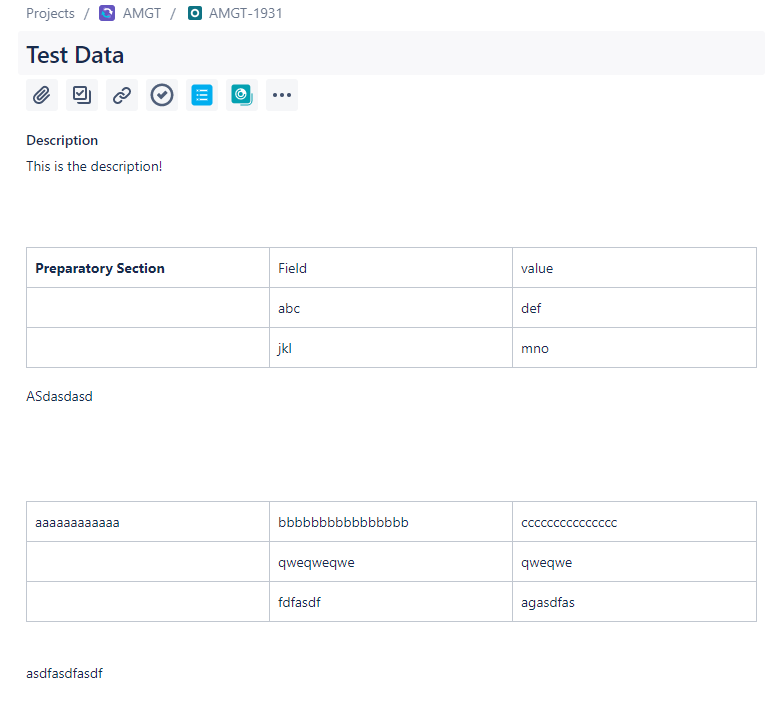
2. Create a template it exports ${wiki:Description} and use this prop ${prop(xporter.document.autofit,false)}and export
3. Error: the spaces are being ignored and the tables are being autofitted
NOTE: the prop ${prop(xporter.document.autofit,false)} is not working