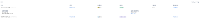Details
-
Story
-
Status: Resolved
-
Major
-
Resolution: Fixed
-
None
Description
Create an admin page to view Audit Log.
The Xporter Audit log feature must provide a way to see what's happened on Xporter regarding exportations.
The admin user should be able to see a table with the following data:
- DateTime
- Template Name and the level where is defined( Global or the Project Key with a link to the project)
- User
- Status
- Duration
- Operations
- This column must provide a link to shoe more details
The app should also collect more details for each export. These details must be shown when the user clicks on the show more under the operations columns:
- Exported data: Issue Key or JQL
- Output Format
- Error Message: this message should be filled when something wrong has happened. The message must be direct and clear in order to tell the user what has happened. (A good test is exporting a file using the post function and the file size exceeds the Jira attachment limit)
- If the export is a workflow post-function the details must show the status for each action.(Part of them could fail and the rest can be ok)
Important note:
- This page will be only accessible by Jira admin users.
- Data retention must be 1 Month.
Note: See the automation for the Jira audit log to get some ideas.
Attachments
Issue Links
- implements
-
XPORTERCLOUD-1304 As an admin, I want an audit log
- Shipped