Details
-
Bug
-
Status: Closed
-
 Medium
Medium
-
Resolution: Fixed
-
Xporter Cloud V1.24.20
-
None
Description
An error is thrown when exporting a wiki field containing a key in plain text for an Xray issue type.
If the key is for another issue type, or we don't use the wiki function or the key is converted into a smart link, the error is not thrown.
Steps to reproduce:
1 - Use a template with the following code:
${Key}
${wiki:Description}
2 - Add a key of a Test in plain text in the Description
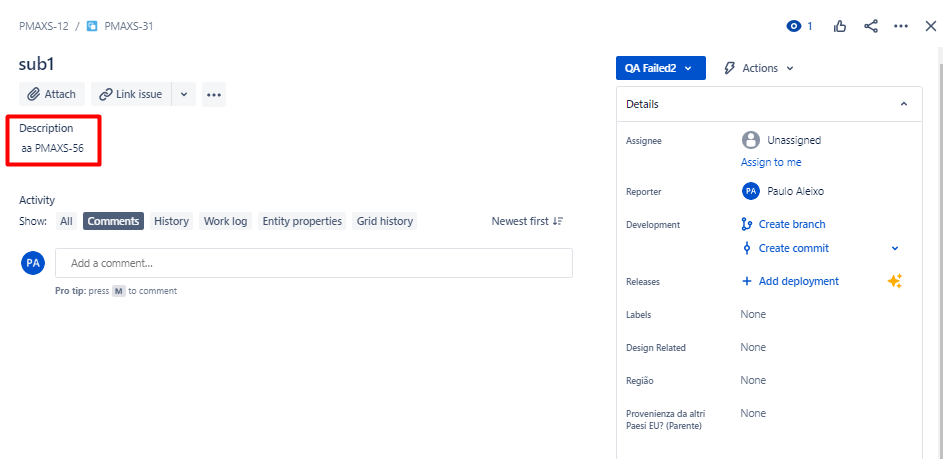
3 - When exporting, an error is thrown:
We are sorry, an unexpected error has occured in the export of your issue. Please provide the information below to our support. General Exception: java.lang.RuntimeException: java.lang.IllegalStateException: Invalid document model. Operation can not be completed.java.lang.RuntimeException: java.lang.IllegalStateException: Invalid document model. Operation can not be completed. at com.aspose.words.FieldCollection$zzZ.zzZoA(Unknown Source) at com.aspose.words.FieldCollection$zzZ.next(Unknown Source) at java.base/java.lang.Iterable.forEach(Unknown Source) at com.xpandit.jiraxporter.commons.document.builder.impl.aspose.word.AsposeWordConverter.processFieldLinks(AsposeWordConverter.java:478) ...
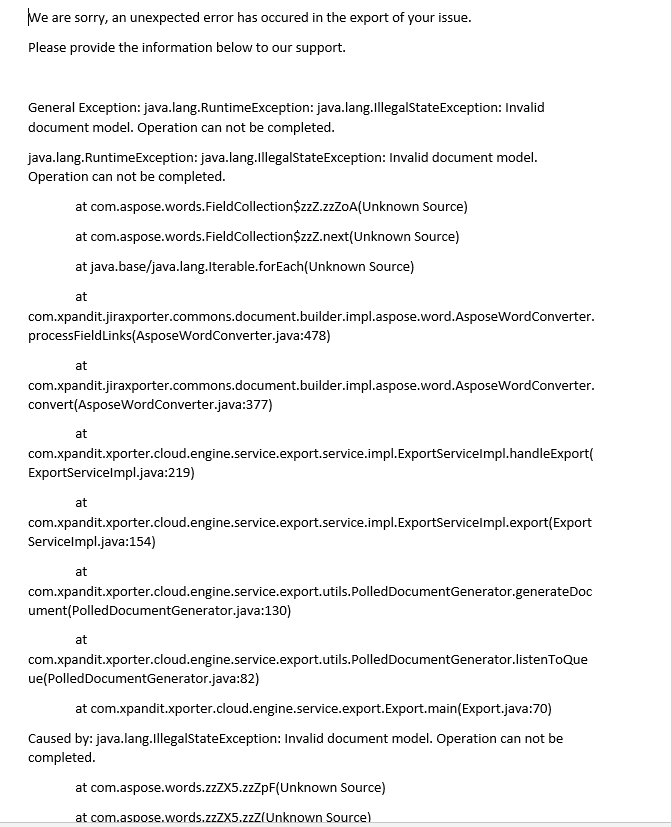
Workaround
Check if, on those Description issues that you are exporting, if you have a key in plain text for an Xray issue type. (Please see the example on the Bug issue).
The other possible solution is to remove the wiki parameter from your template.
Attachments
Issue Links
- relates to
-
XPORTERCLOUD-2117 When exporting a wiki field containing an issue key, the wiki function applies the opposite formatting
-

- Blocked
-