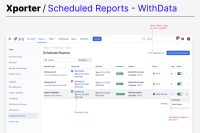Details
-
Improvement
-
Status: Waiting Approval
-
Minor
-
Resolution: Unresolved
-
PRD-xporter-cloud-report-scheduling
-
https://50841roy.atlassian.net/
Preconditions: Few reports are available.
Description
Test Steps
| Action | Data | Expected Result | Actual Result |
|---|---|---|---|
| Go to the Scheduled reports section through {Project Settings, Apps, Global Settings} | The Scheduled Reports page lists the existent schedules in a table grid format with the following columns: Schedule Name | Sort by name | |
Report File | Sort by name |
Next Run | Sort by Date |
Frequency | Sort by Frequency |
Delivery | Sort by Type |
Owner | Sort by Name |
Logs
Status (Enable/Disable) Toggle Sort by Status
Operations {Three dot menu}| |
| Change the sorting order for the columns by clicking on the column name. | The sorting order was changed. | ||
| Return to the Project Home screen | The user is returned to the Project Home screen | ||
| Go to the Scheduled Reports section | Columns are sortable and default sorted by the last modified | Columns sorting order was not saved and default sorted was not by the last modified |