Details
-
Bug
-
Status: Closed
-
 Medium
Medium
-
Resolution: Resolved
-
Xporter Cloud 2.2.5
-
None
-
Xporter Cloud
Description
Description
Currently, only users with the Admin Role can set a Custom File Name when exporting, which prevents non-admin users from doing so. This functionality should be made available to all users, not just Admins.
How to reproduce
- Log in as a non-admin user
- In the Side Panel, select Open Xporter
- Notice that the Custom File Name option is not visible:
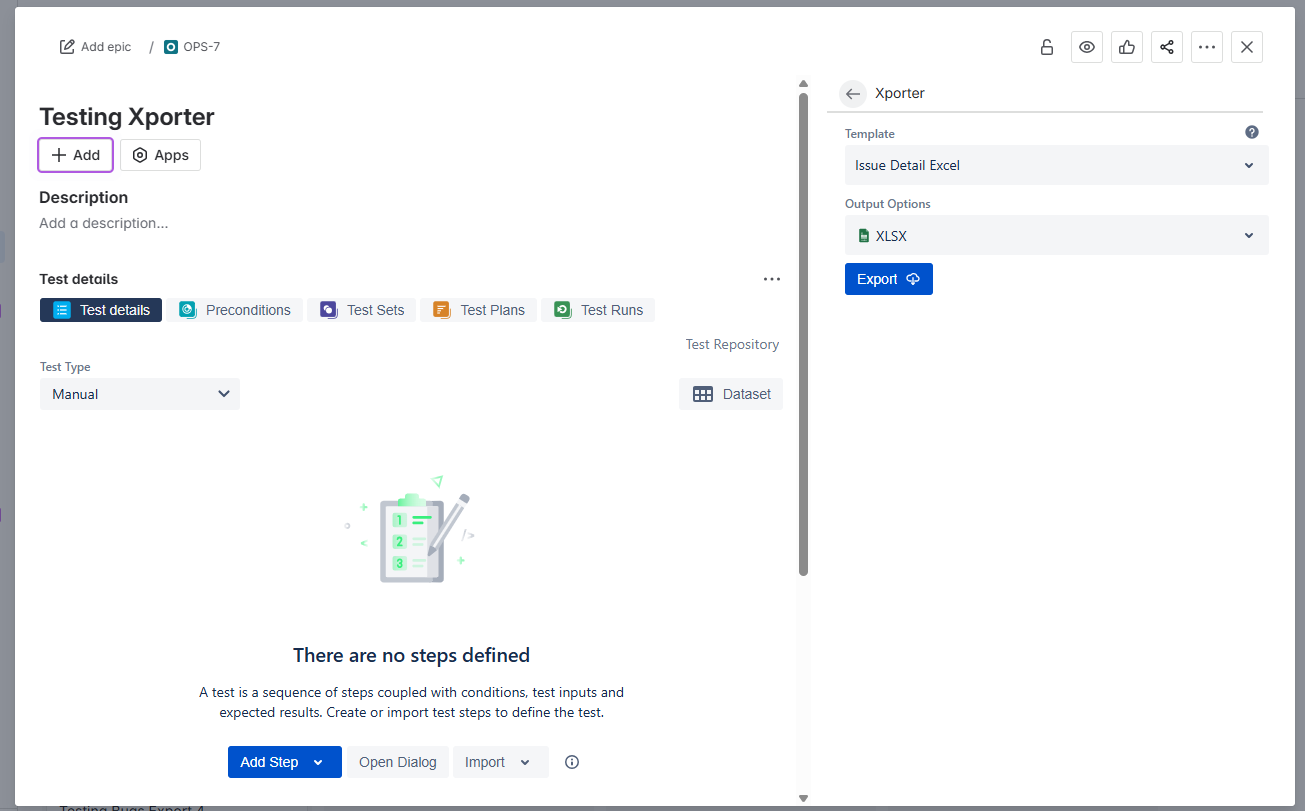
Now repeat the same steps while logged in as an Admin user:
- In the Side Panel, select Open Xporter:
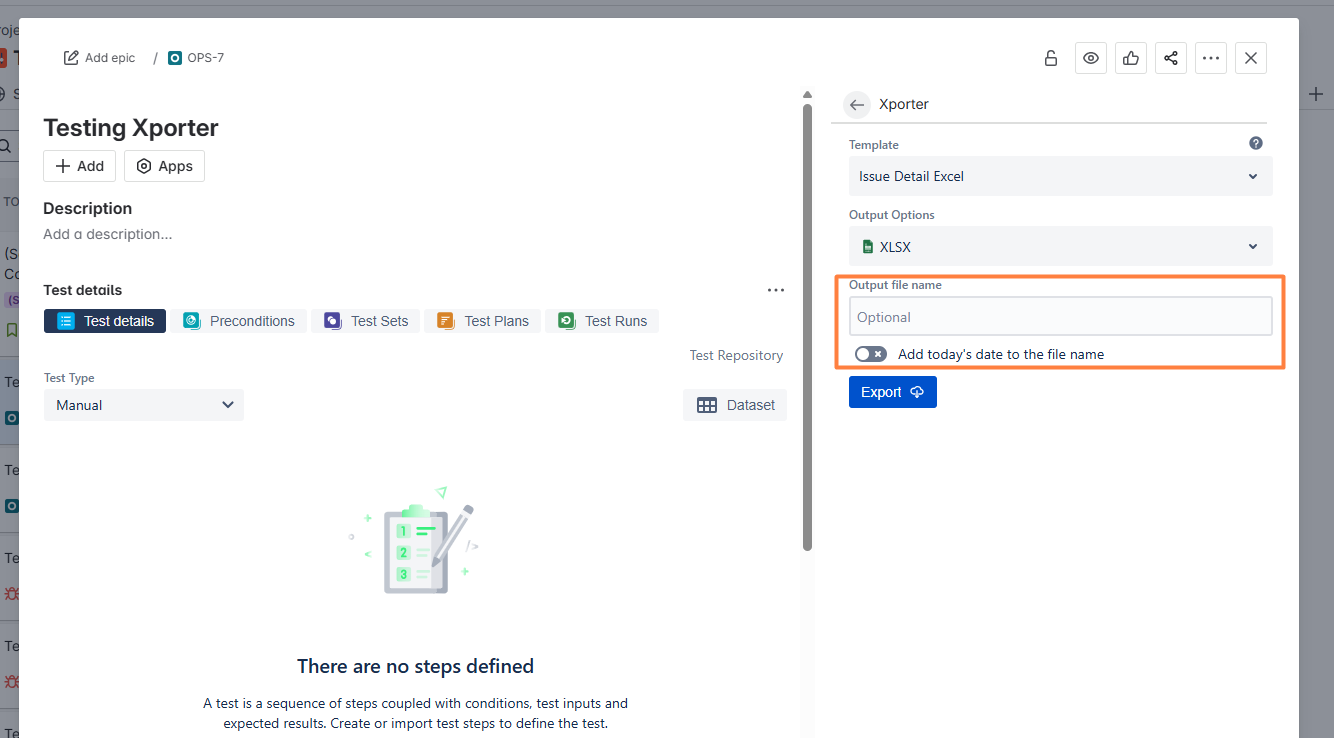
- The option to set a Custom File Name is now available.
Actual result/Attachments
Only Admin users can set the Output File Name when using Xporter; this option is not available to non-admin users.
Expected result
The Output File Name option should be available to all users—both Admins and non-admins—not restricted to Admins only.
Version
- Xporter 2.2.5
Workaround
n/a

