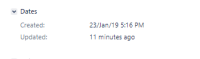Details
-
Bug
-
Status: Closed
-
Minor
-
Resolution: Fixed
-
Xray DC V7.5.1
Description
Description
When we import via Administration >> System >> External System Import >> CSV
and map the Created and Updated fields of Jira, when it imports, a test version is created after and overwrites the passed Updated Date
Pre-conditions
- CSV to import; CSV Import.csv

- (optional) Configuration JSON CSV Configuration.txt

How to reproduce
- Navigate to Administration >> System >> External System Import >> CSV
- Open the CSV to begin the import
- Select the CSV Source File
- Select "Use an existing configuration file" and pick a Configuration file
- Click Next
- Select the Project to import to
- Click Next
- Verify all mappings are according to the instance and click Next
- Click Being Import
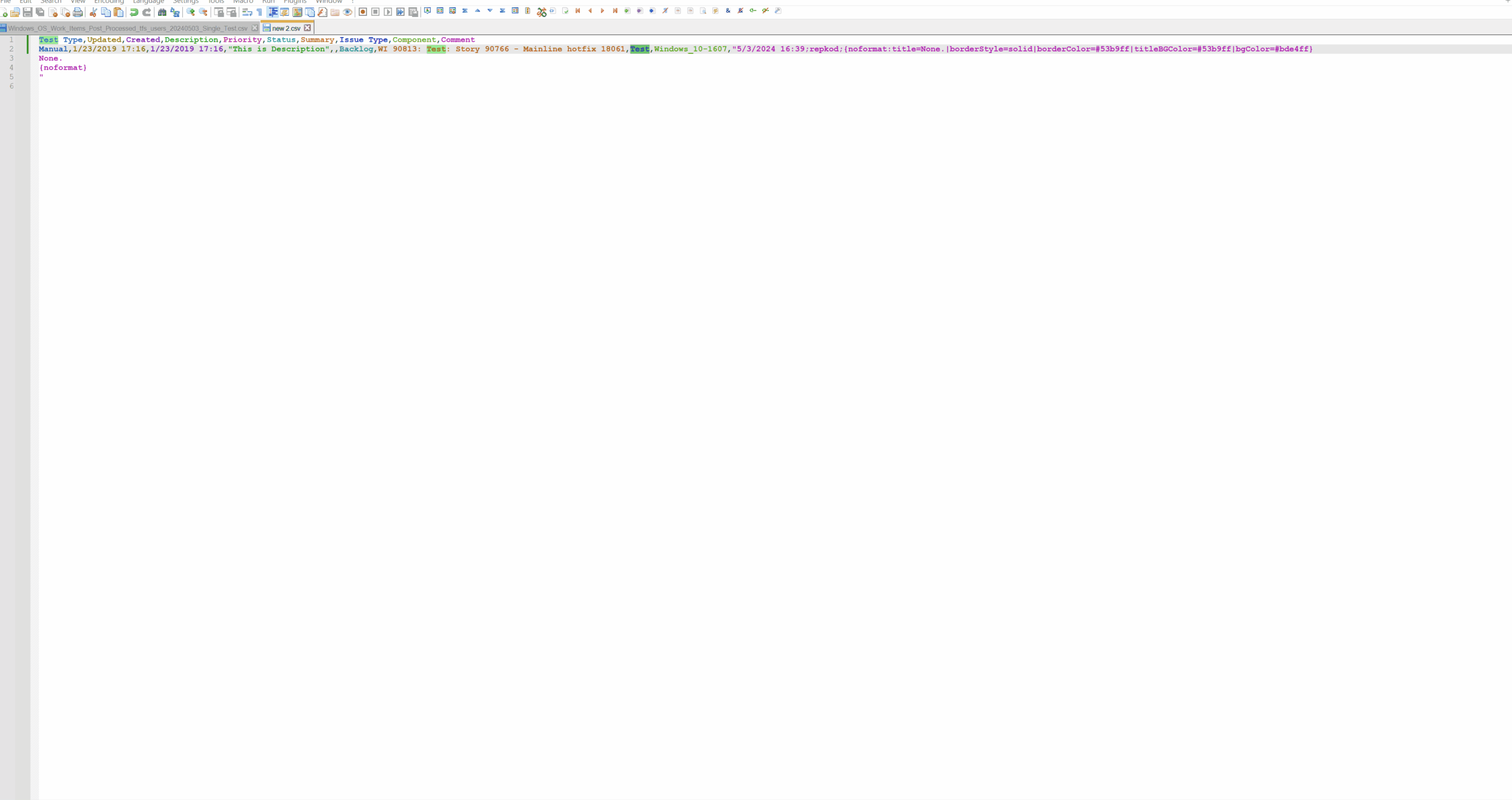
Actual result/Attachments
We can see in the issue history (changelog) that there is an entry created relating to the test version
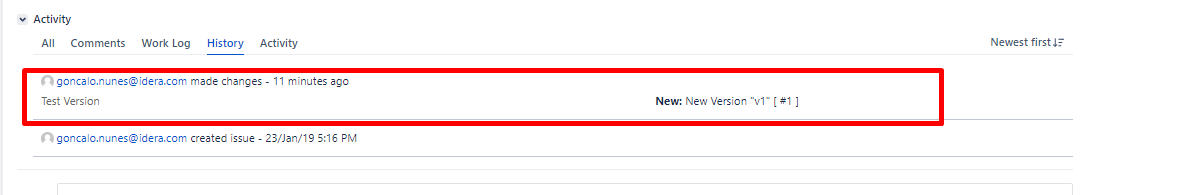
This overwrites the Updated field
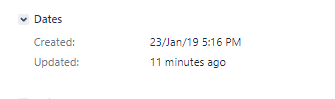
Expected result
The imported test should retain the information passed to the updated field.
Version
- Tested on Jira 9.12.5
- Xray 7.5.1-j9 DC
Attachments
Issue Links
- causes
-
XRAY-10382 History Tab not show the Test changes entries
-
- Closed
-