Details
-
Bug
-
Status: Closed
-
Minor
-
Resolution: Fixed
-
Xray DC V7.5.1
-
None
-
DC
Description
Description
When using the basic search in Test Execution and if the component has special characters such as accents the search doesn't work
How to reproduce
1 - Create a Component (under Project Settings - Components), in this case Caja Móvil
2 - Go to Jira General Configuration under Admin and change the language to Spanish or even English
3 - Go to a Test Execution
4 - Under Test Execution go to Test
5 - Go to Filters
6 - In Basic Search choose Component: Caja Móvil (the component previously selected)
7 - And warning Message will appear (refer to screenshots below)

The same behavior does not happen if the filter search is performed using Advanced Search with JQL
Actual result/Attachments
A warning message appears when performing the Basic Search when the component has accents, and the same warning message does not appear when the same search is performed in Advanced Search in JQL
Attached The Screen to Gif recording for visualization
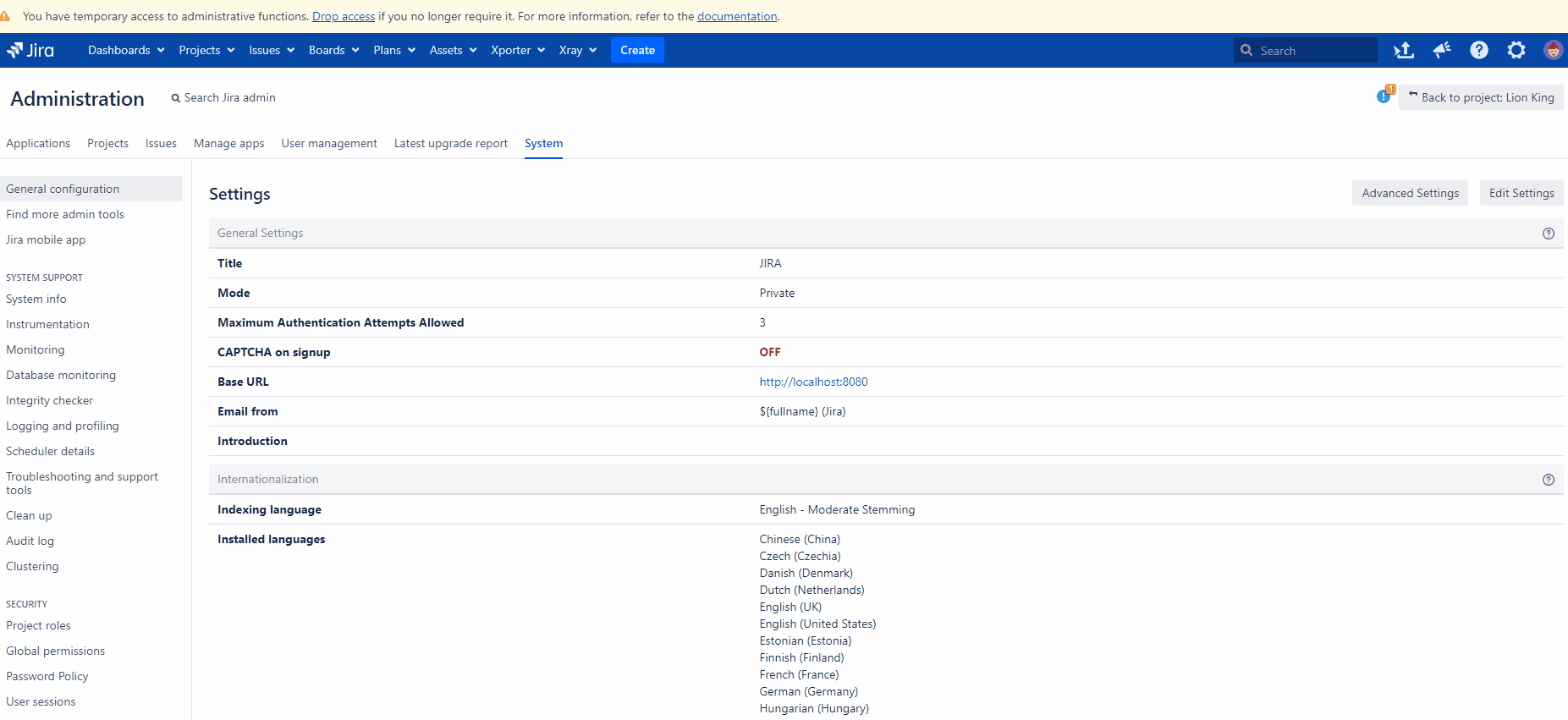
Warning Message:
Your saved filter preferences had been reset since they are no longer valid.
Cause: The value 'Caja Móvil' does not exist for the field 'component'.
Expected result
The expected result is to have the Basic Search and the Advanced Search for components work in the same way, without warnings.
Version
- 7.5.1- j9
- 7.6.1-j9
Workaround:
The search works when the search is made through JQL


