Details
-
Bug
-
Status: Closed
-
Minor
-
Resolution: Fixed
-
Xray DC V7.7
Description
Description
Orphan folder is not displayed while adding the Tests to a folder.
Workaround:
They can use the below JQL to get the Tests from the Orphan folder
project = Projname and issuetype="Test X" and issue not in testRepositoryFolderTests("Project name", "")
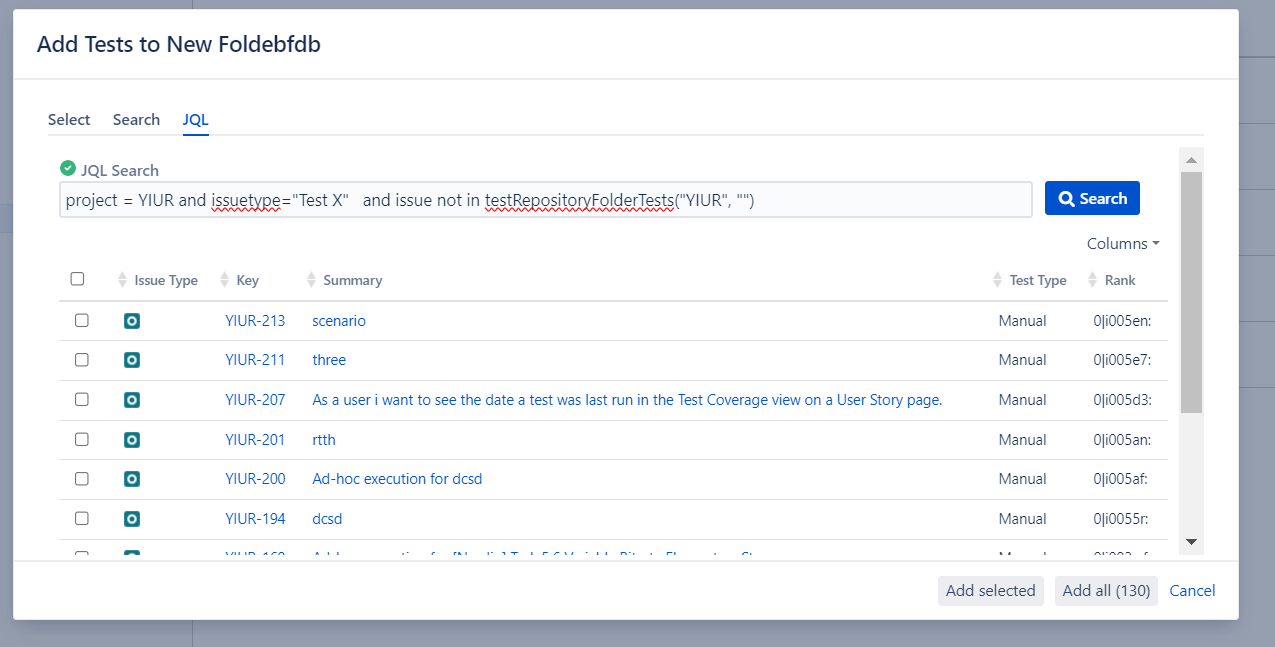
Pre-conditions
How to reproduce
- Open Test Repository folder
- Right click on any folder
- Click on Add Tests
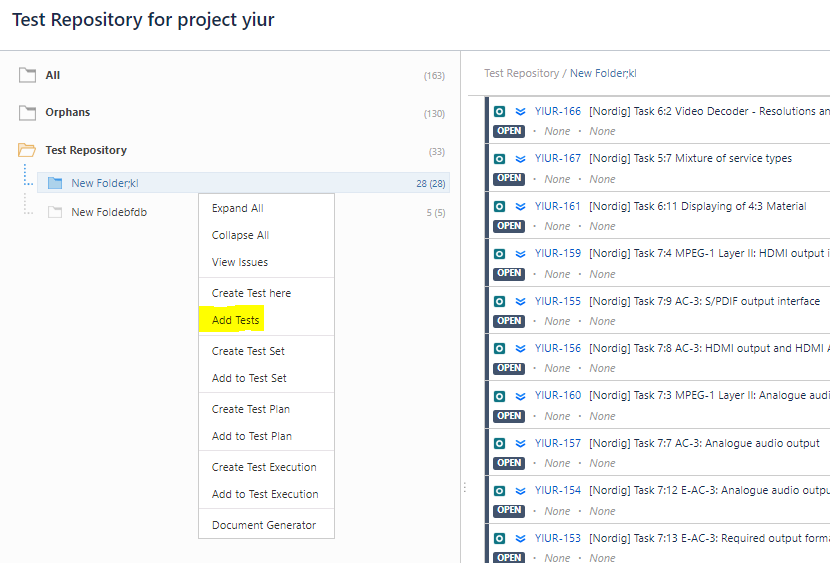
- Switch to Search section
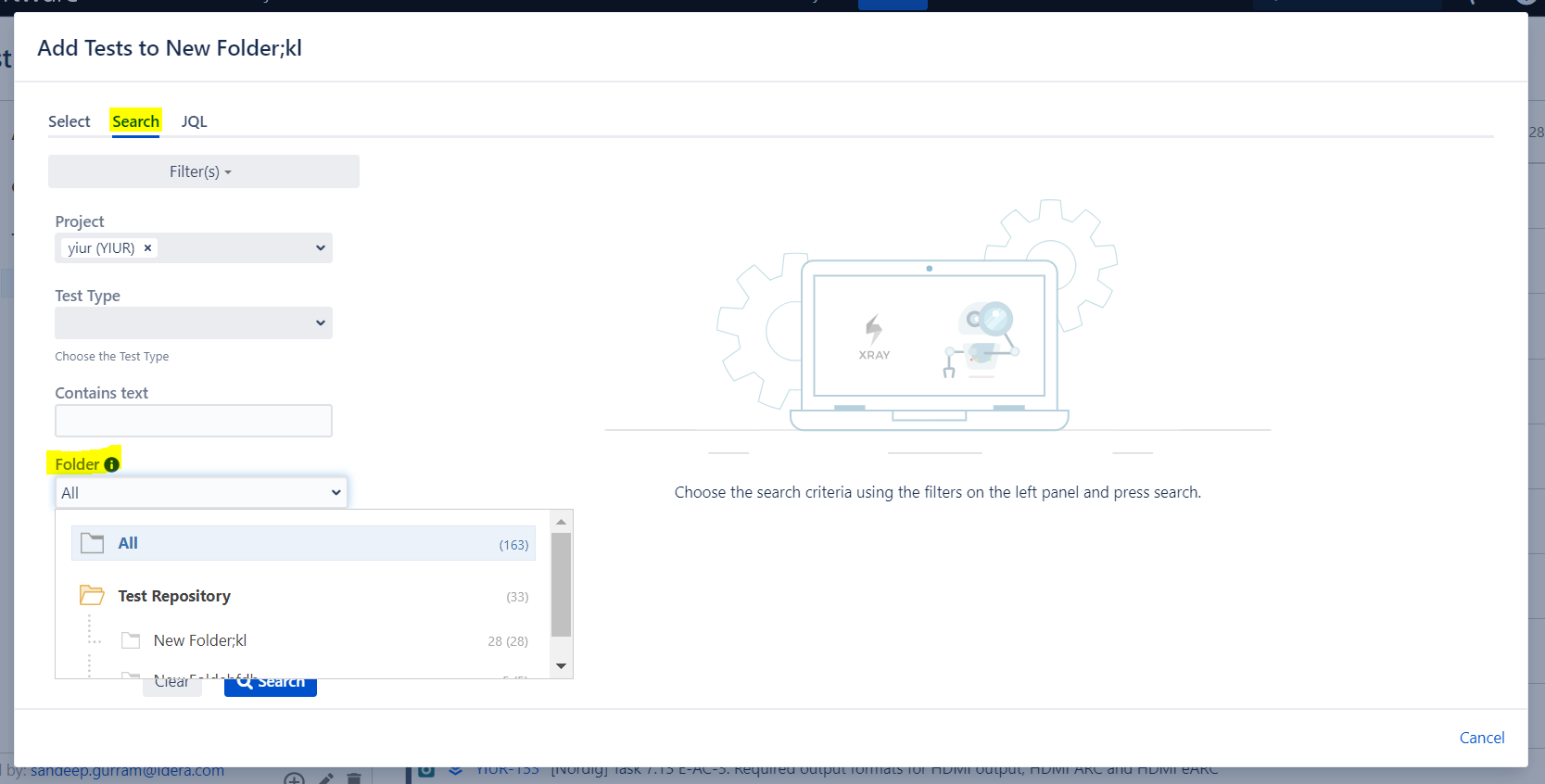
- Click on Folder dropdown
- All the folder structure will be shown
Actual result/Attachments
Orphan folder is not displaying/missing in the tree structure
Expected result
Orphan folder should be displayed.
Version
- <app versions>
Attachments
Issue Links
- relates to
-
XRAY-9438 Test Repository path field is not editable while creating a Test issue without filling in mandatory fields
-
- Closed
-



