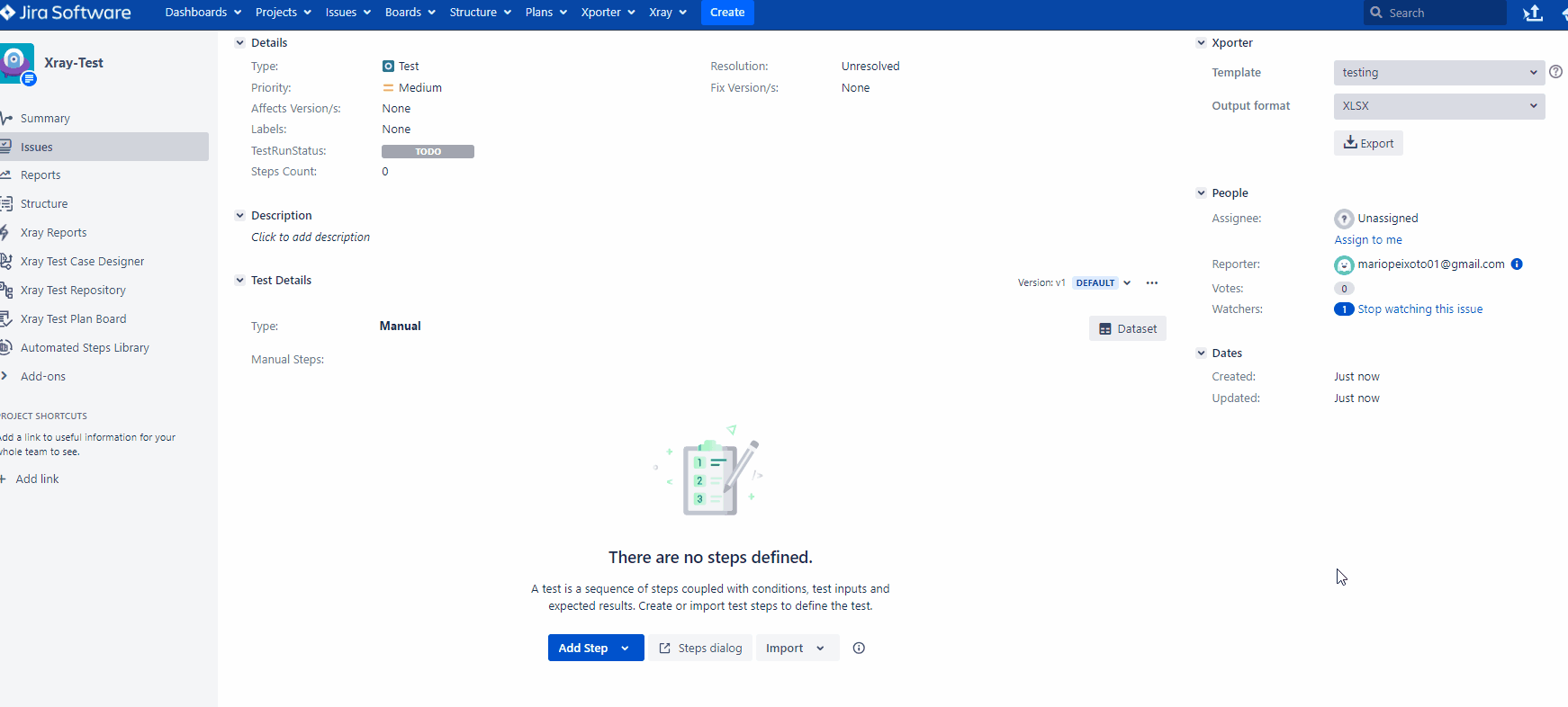Details
-
Bug
-
Status: Closed
-
Major
-
Resolution: Fixed
-
Xray DC V7.7
-
None
Description
Description
Inside a Test, if you create a new Pre-Condition with some value in the Condition field, it creates a button that doesn´t do anything in the Pre-Conditions table.
How to reproduce
- Create a Test of any type
- Go to the Pre-Conditions table
- Create a new Pre-Condition
- On the Create Pre-Condition screen, go to the Pre-Conditions detail tab
- Add some value to the Conditions field
Actual result/Attachments
In the Test, inside the Pre-Conditions table, it will appear a button with any functionality

Expected result
This button shouldn´t appear.
GIF