Details
-
Bug
-
Status: Open
-
Minor
-
Resolution: Unresolved
-
Xray DC V7.7
-
None
-
DC
Description
Description:
If the Test Execution is in the non-editable state we cannot copy and paste screenshots under the Actual Results of the Test Run, however, we can add them by clicking Evidence.
Pre-conditions:
Put the Test Execution under non -editable state by using the Workflow property jira.issue.editable = false.
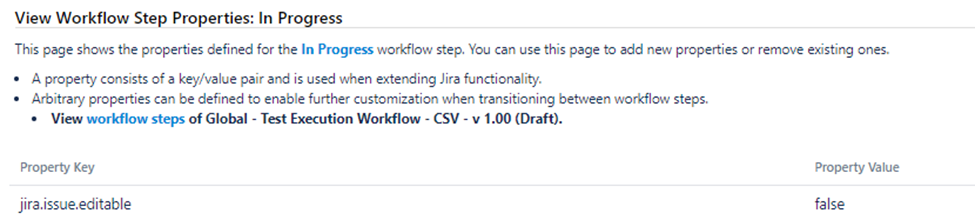
How to reproduce
- Navigate to the Test Run whose Jira Workflow is in a non-editable state.
- Copy and paste any image under Actual Result section and click on Save.
Actual result/Attachments
An error stating
"Error creating attachment. You can not create attachments as the issue is in a non-editable workflow state."
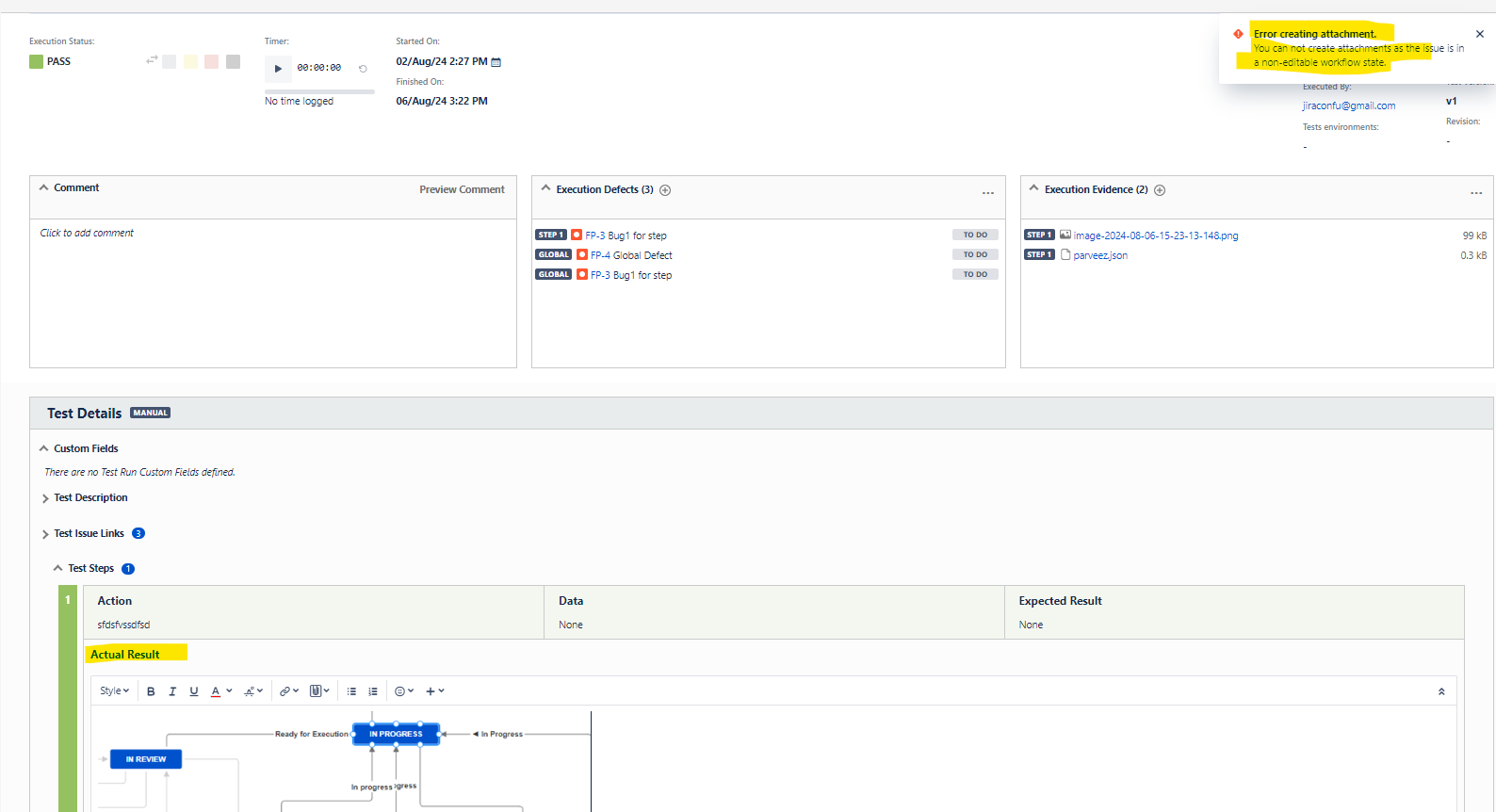
The image pasted is not rendered in the Actual Results, but the image added is shown in the Execution Evidences section. Also, if we remove the unrendered image icon from the Actual results, it cannot be deleted.
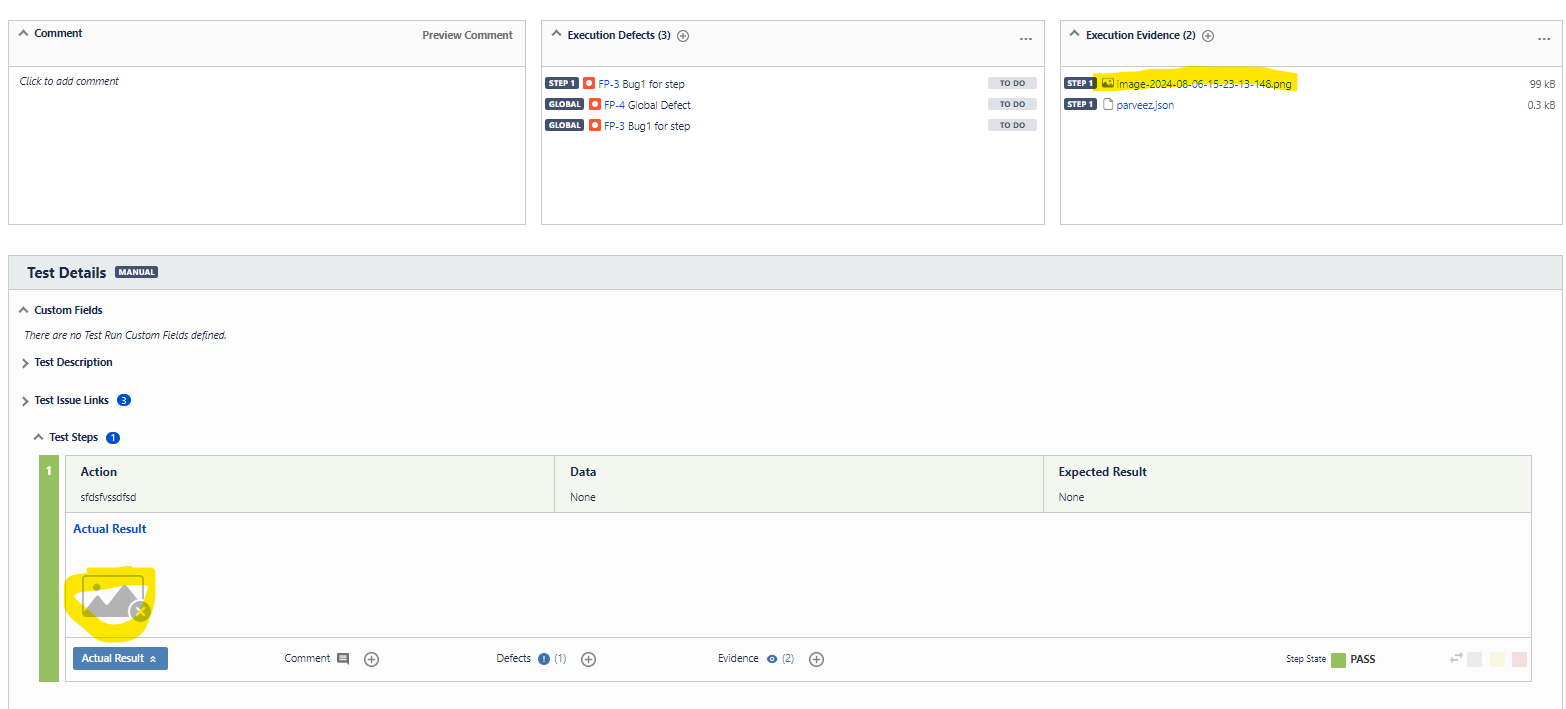
Expected result:
The image should be added without any error popup and the image should be rendered correctly.
Version
- Xray DC-V7.7
Workaround: Use Add Evidences instead of copy paste to the Actual Result


