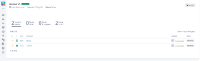Details
-
Bug
-
Status: Closed
-
Minor
-
Resolution: Fixed
-
None
Description
Description:
On the Version Release page, we cannot see the Document Generator icon to export issues from a specific Release Versions page
Pre-conditions:
Create a Version in the Release page. (Project Settings > Release> Add Version)
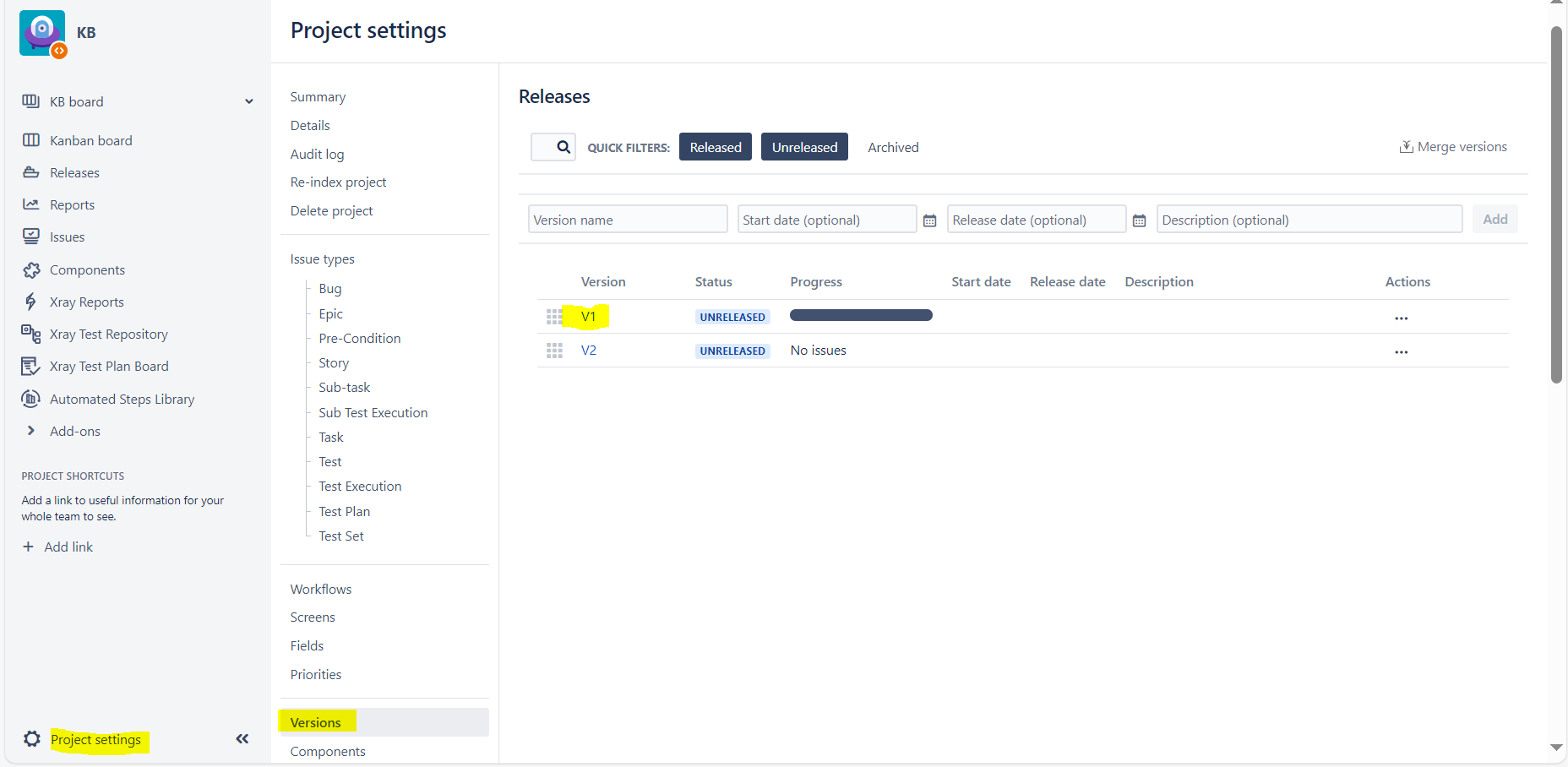
How to reproduce
- Navigate to a Version in the Release page
- Check for the Document Generator icon to export issues
Actual result/Attachments:
Cannot see the Document Generator Icon
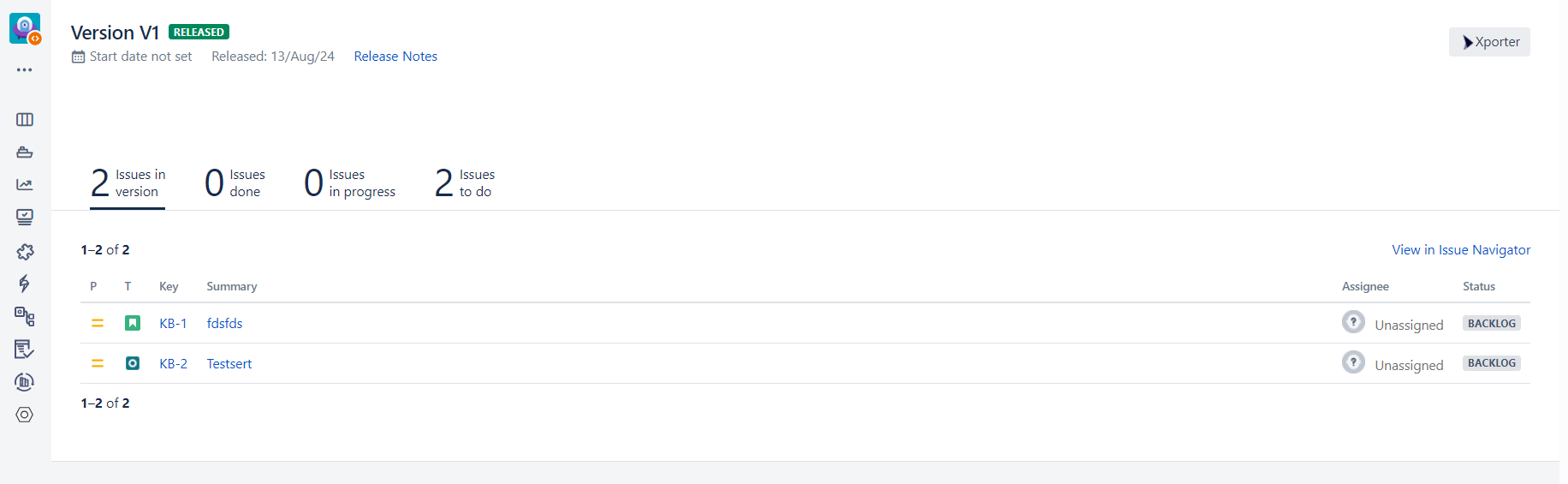
Expected result:
Should have the Document Generator icon to export issues from the Versions page as mentioned in

Version
- Xray DC - V7.7
Workaround:
Export the issues from