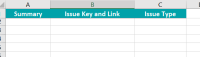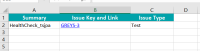Details
-
Bug
-
Status: Closed
-
Major
-
Resolution: Fixed
-
Xray DC - v7.10.0, Xray DC - v7.10.1, Xray DC - v7.10.2, Xray DC - v7.10.3, Xray DC - v.7.10.4, Xray DC - v7.11.0
-
None
-
Jira 10/ Jira 9
-
Standard
-
Description
Description
When doing a bulk export and using an enhanced JQL in Jira, and if this JQL uses a filter, the issues are not being exported.
[ Update ] - When exporting an Xlsx template, the export is done but empty. While if we use a Docx file, the export blocks in 0%.
The JQL used was testExecutionTests
Pre-conditions
Create a filter that returns Tests - my example test filter. Grant it full view permissions- Any logged-in user. (Just to be sure it is visible for all)
How to reproduce
1. Upload this template to Document Generator: test_template_jql.xlsx![]()
2. Go to Search for issues and do the following search
issue in testExecutionTests(test)
This will present you with a list of Tests.
2. Click on Export >> Doc Generator and select the upload template.
Actual result/Attachments
The exported file does not contain any Test:
However if we pass the issue key instead of a filter, the export properly works:
Expected result
The exported file should contain Tests using a filter in the JQL or not.
Version
- 7.10.2-j10
- 7.11.0-j10
- 7.10.4-j9
- 7.11.0-j9
(last version it worked was 7.9.1-j8)
Workaround
Instead of passing the filter, pass the keys of the issues.
Attachments
Issue Links
- is implemented by
-
XRAY-10679 JQL requirementTests isn't working when it is used on DocGen
-
- Closed
-