Details
-
Bug
-
Status: Open
-
Minor
-
Resolution: Unresolved
-
Xray DC - V7.8.1
-
None
-
N/A
Description
Description
If a project has quite a few Test Run Custom Fields configured, Test execution loads very slowly.
How to reproduce
1- In a project, navigate to the project settings and look/click for the Test Run Custom fields.
2- On this screen, create some Test Run custom fields. For instance:
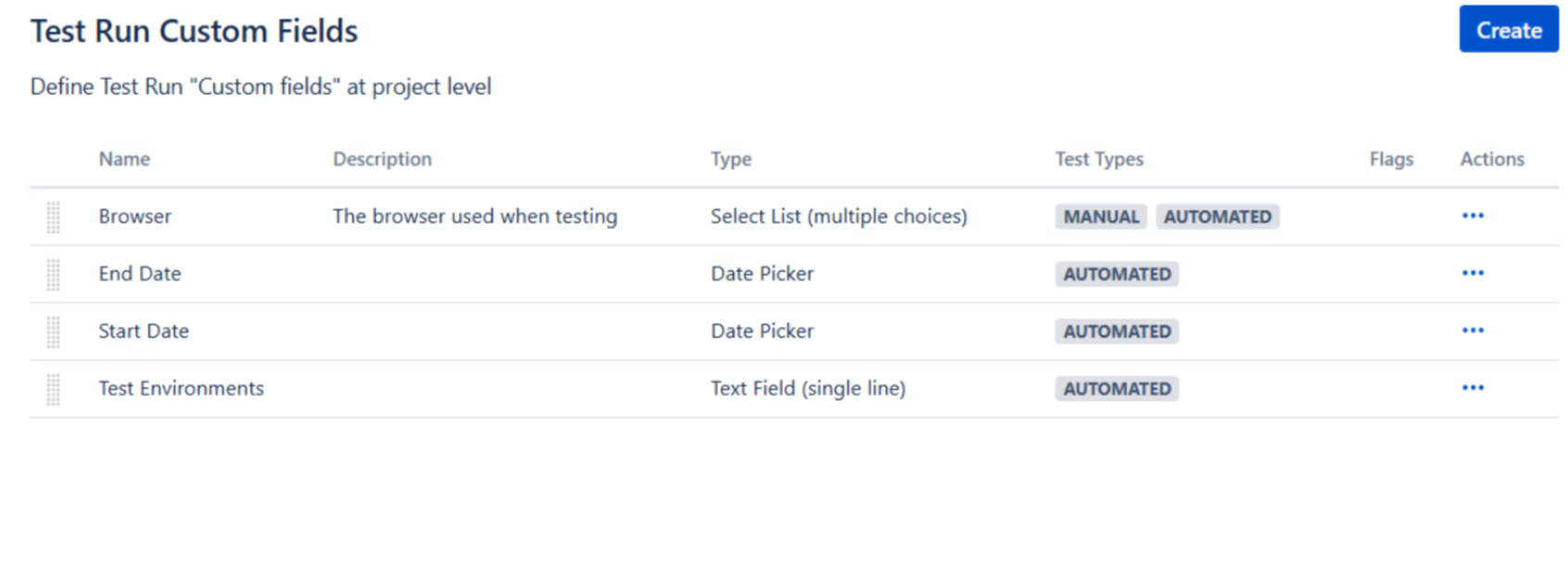
3- Create a couple of automated tests (300) and execute them.
Actual result/Attachments
The Test execution should not take a long time to load. **
Expected result
The Test Executions take quite a long time to load.
Version
- 7.8.1 j9
Workaround
Attachments
Issue Links
- mentioned in
-
Page Loading...