Details
-
Bug
-
Status: Open
-
Minor
-
Resolution: Unresolved
-
Xray DC 7.11.3, Xray DC 7.11.4
-
None
-
Tested in Jira 9.16.0 and Jira 10.3.5
-
Standard
-
Description
Description
Document Generator Option is still showing in the Release Notes Screen, when the "Enable Document Generator" Miscellaneous Option is disable.
Pre-conditions
- Have or creaet a project with "Releases" Screen
- Configure the Global Setting "Enable Document Generator" Miscellaneous Option to be disable:
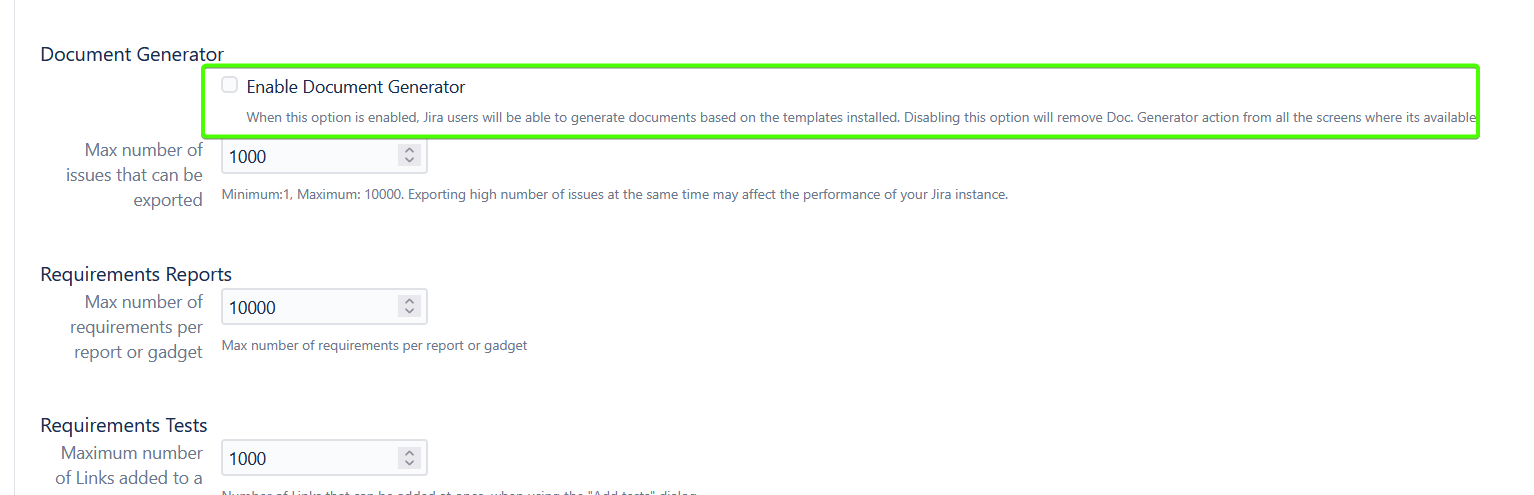
How to reproduce
- Navigate to the Releases Screen in your project.
- Click on the 3 dots options menu in any of the Release entries.
Actual result/Attachments
The Document Generator option is visible and clickable.
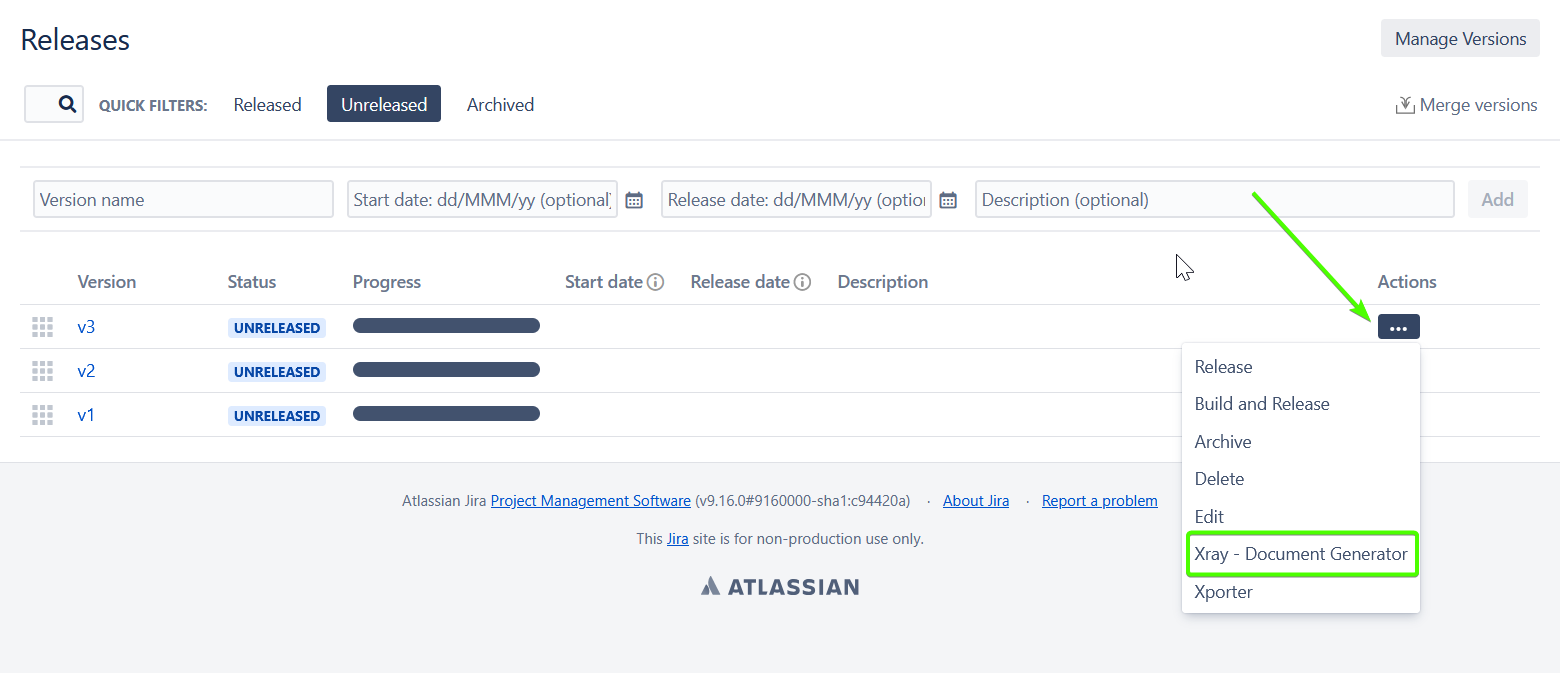
Expected result
The Document Generator option should not appear on this screen. {}{}
Additional Observations
Even though the Document Generator option is visible here, if we click on it, nothing will happen.

