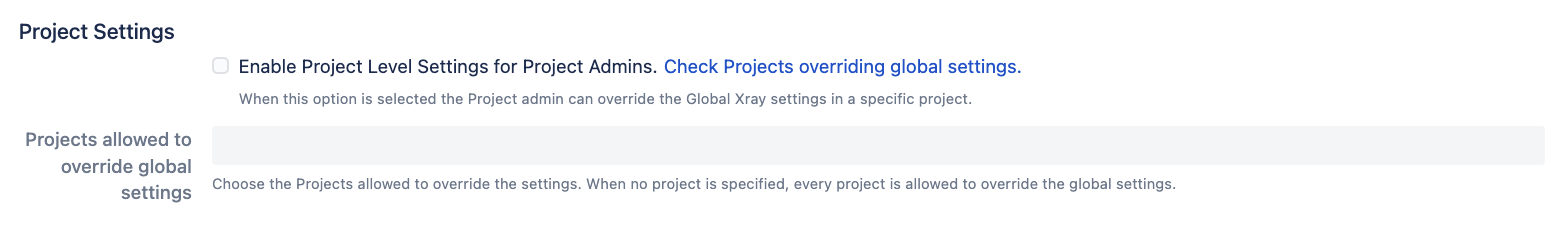Details
-
Bug
-
Status: Open
-
Major
-
Resolution: Unresolved
-
Xray DC 8.2.1
-
None
-
N/A
Description
Steps to reproduce:
- Go to Jira Administration > Manage apps > Xray > Miscellaneous, and enable Project Settings:
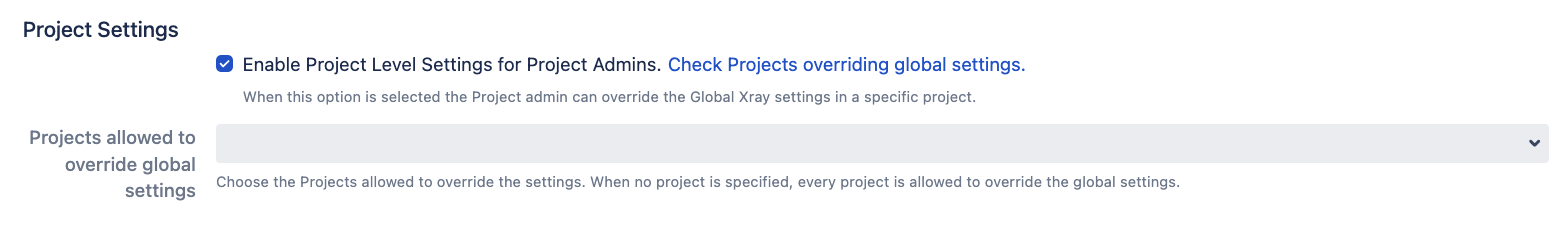
- Add a project to the list of projects allowed to override global settings as well:
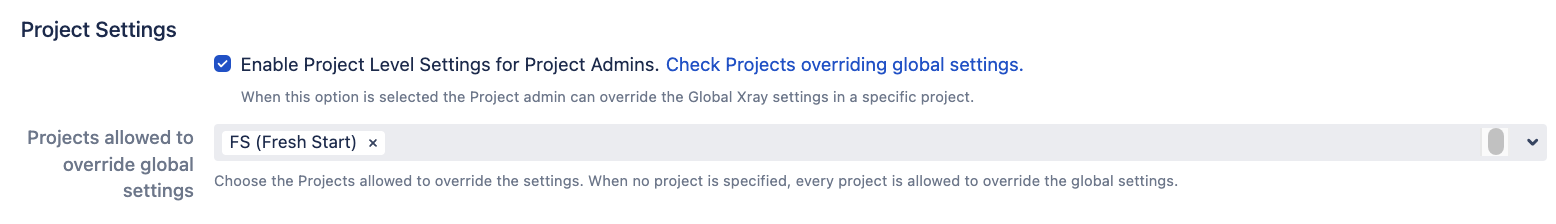
- Open the app Configuration Manager for Jira (CMJ), and create a System Configuration snapshot, while including Global App Data (as detailed in our documentation here).
- Go back to Jira Administration > Manage apps > Xray > Miscellaneous, change the Project Settings configuration (disabling it and removing the project from the list of projects allowed to override global settings):
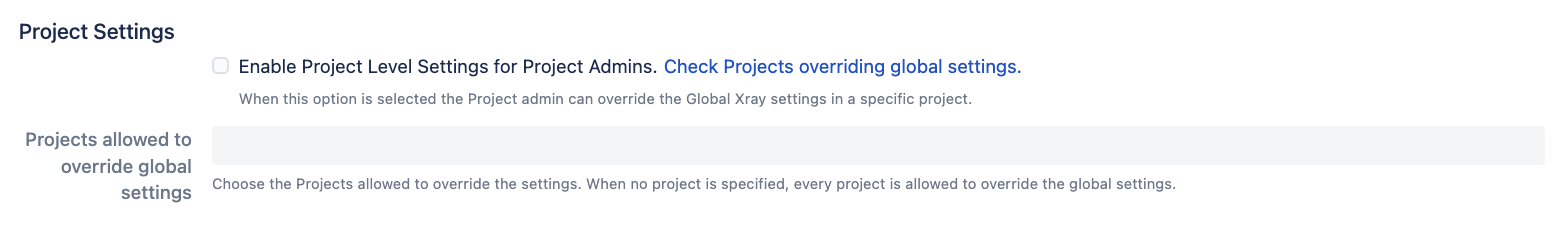
- Go back to CMJ, download the snapshot created on step 3, and deploy it using the option Restore Configuration > Restore everything.
Expected results:
- The Global Miscellaneous settings from Xray should be restored exactly as the were when the snapshot was created (Project Settings enabled and the project included on the list of projects allowed to override global settings):
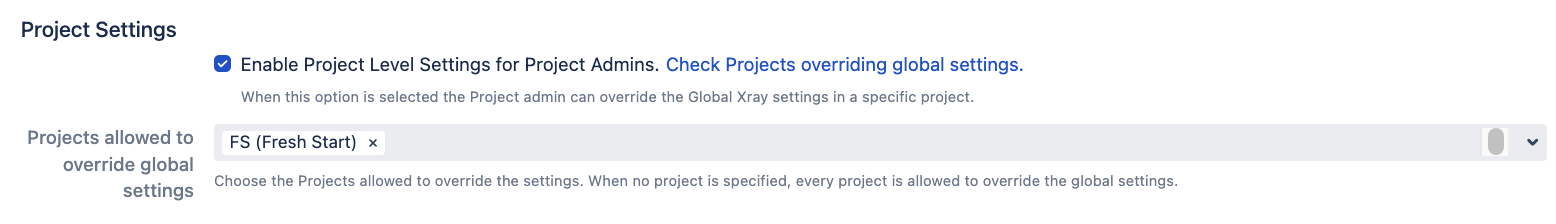
Actual result:
- All configurations within the Global Miscellaneous settings are restored exactly as they were when the snapshot was created, except for the Project Settings, which remain unaltered: