Details
-
Bug
-
Status: Closed
-
Critical
-
Resolution: Done
-
R3.1.0
-
None
-
None
Description
Steps to reproduce:
Create a Test through the regular issue create dialog with some filler data. Do not fill the Test Repository Path field.
Go to the Issue view page for the test. Click the Edit button. The Test Dialog will pop up.
Change some data around but leave the Test Repository Path field as is.
Click "Update". The pop up will not close and the error message "Invalid Test Repository Path" will be displayed.
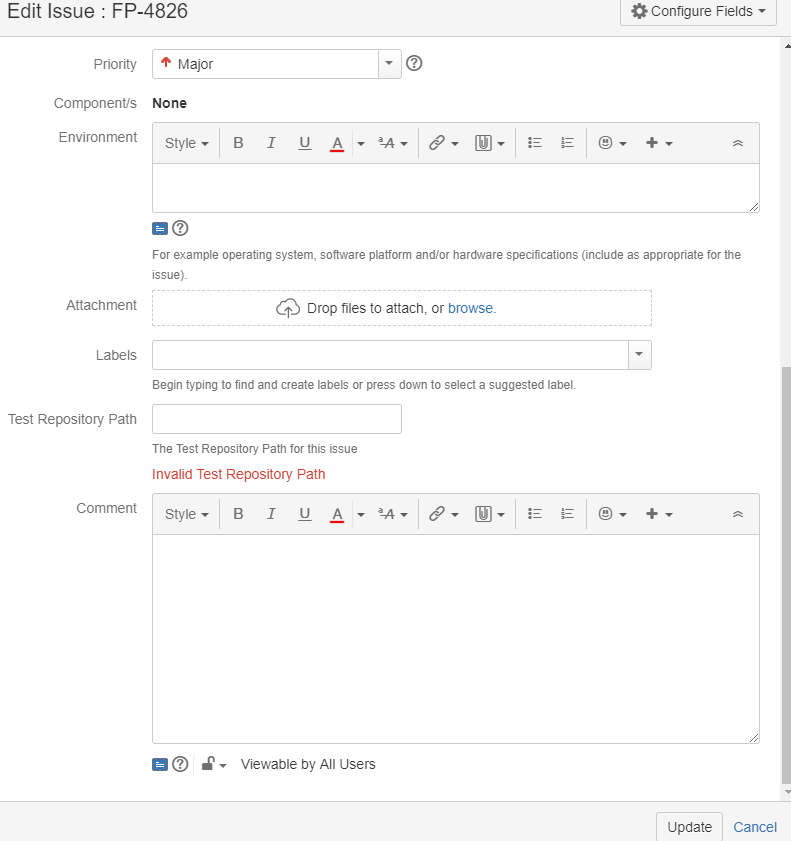
This prevents the usage of Edit issue dialog for Tests since we can't save changes unless a valid Test Repository Path is provided


