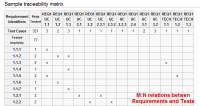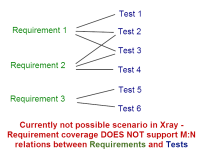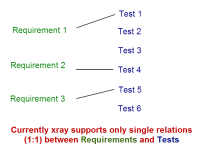Details
-
Story
-
Status: Closed
-
Major
-
Resolution: Fixed
-
None
Description
Currently, if a Test is associated with multiple Requirement issues, if the test fails, then all Requirements are NOK.
There can be Tests that do not respect separation of concerts because they test several Requirements. Such a Test issue will span several features with steps that are specific to each feature. When this happens, even if the Test issue fails this does not mean that every Requirement issue associated with it is also failed.
In this case, the Requirement Status cannot be calculated automatically. The user must input which requirements are affected and how, on a single Test Run.
There must be an option in the Xray administration section, "Requirement Coverage" that allows JIRA admins to enable/disable setting the requirement status manually.
When this feature is enabled, the execution screen must present a new section for allowing users to set the status of each Requirement manually. The status of the requirements must be automatically updated with the Test status, once the status is changed.
These manually setted Requirement/Test Run Status must be considered when calculating the Requirement Status.
A new AO entity must be created in the Database to store the Requirement Status by Test Run.