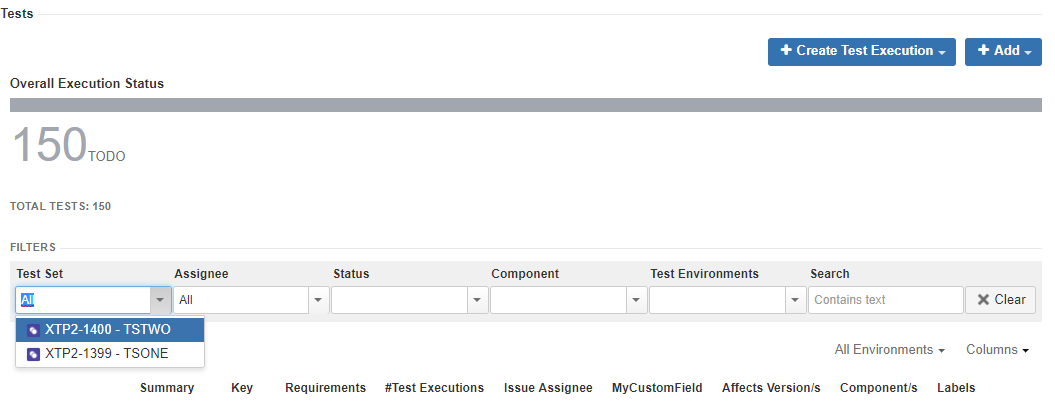Description
How to reproduce:
- Create 3 Test Sets TS1, TS2, and TS3 with 50 Tests, each. Make sure each Test of each Test Set, belongs only to a Test Set. I.e a Test in TS1 only belongs to TS1 and does not belong to TS2 nor TS3.
- Add the Test Sets to the Test Plan - Make sure you follow this exact order:
- Add TS1 to the Test Plan
- Add TS2 to the Test Plan
- Add TS3 to the Test Plan
- Confirm the number of Tests in the Test Plan: 150 Tests
- Confirm the rank of the Tests in the Test Plan. The tests from TS1 should appear in first place, followed by the tests from TS2 and TS3
- In the Test Plan view, open the Test Sets filter in the Test table.
- Only TS1 and TS2 appears, TS3 was discarded