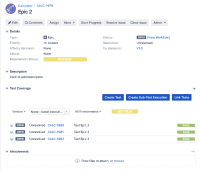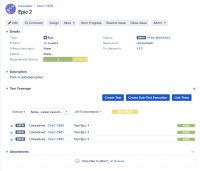Details
-
Bug
-
Status: Closed
-
Major
-
Resolution: Done
-
None
-
None
Description
This was reproduced with a requirement covered by 3 test issues. All the 3 Test are passing.
After project import, the requirement shows NOTRUN instead of PASS.
After the below procedure, the Requirement Status still showed incorrect value:
- Cleared TestRunStatus custom field in Integrity Checker
- Recalculated the Requirement Status: Custom Fields > Recalculate Requirement Status
- Performed the reindex
After restarting Jira, the Requirement Status started to show the correct value.
Reseting the Requirement Status in the Issue View (More > Reset Requirement Status) also seemed to fix the issue.
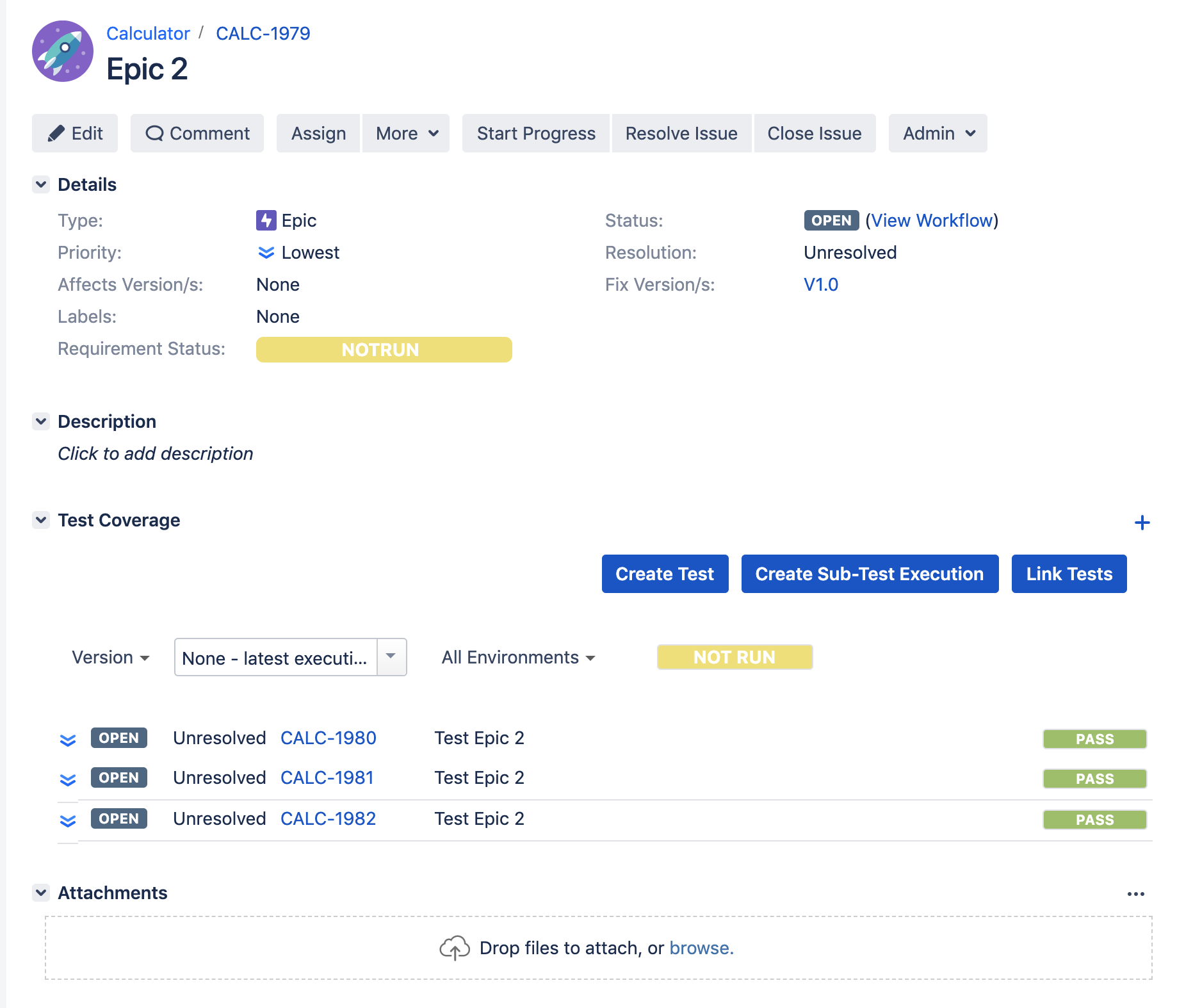
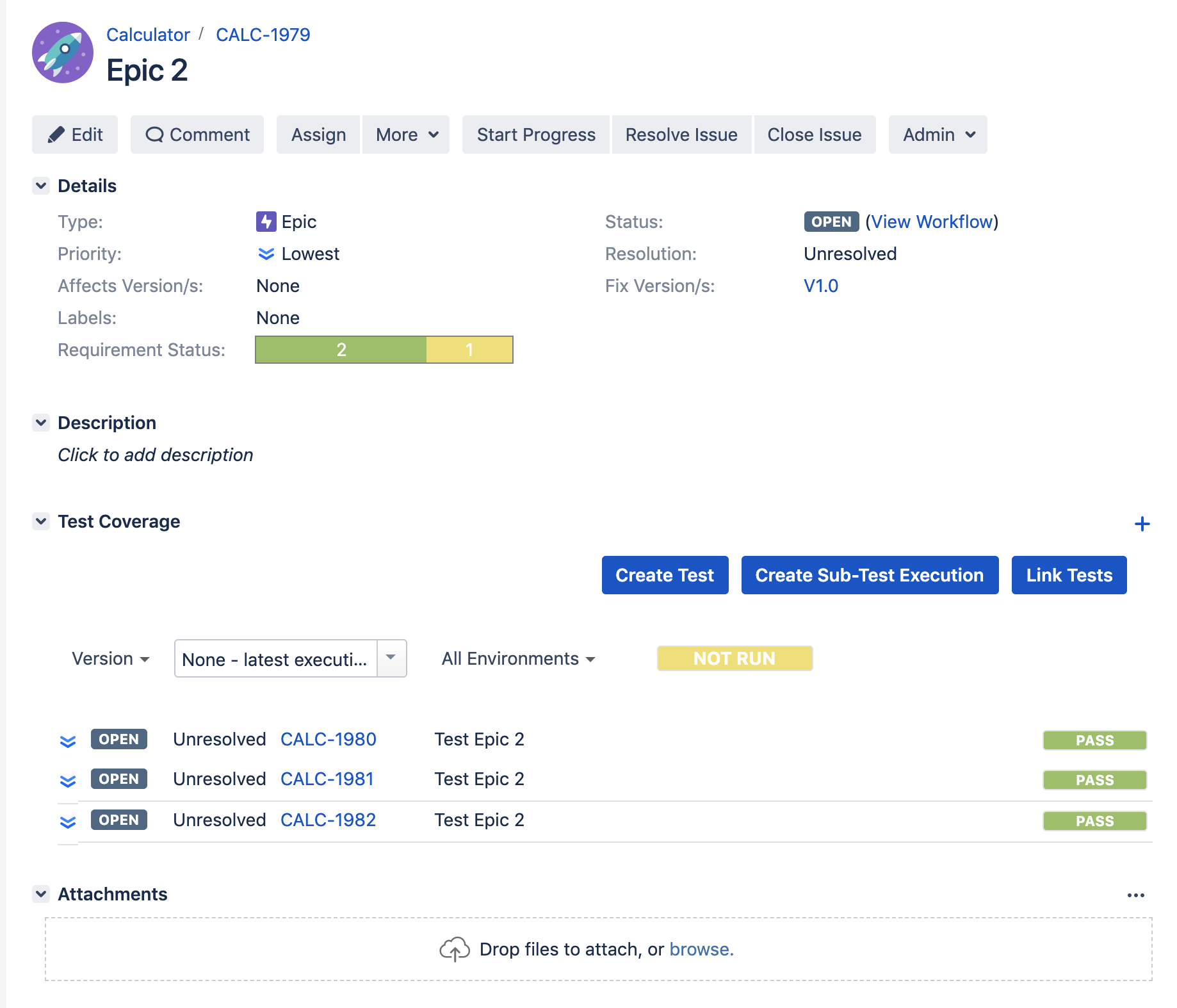
Workaround
An additional step of opening the Integrity Checker and selecting the option ' Clear Requirement Status Cache', fixes this situation:
- Clear TestRunStatus custom field and Requirement Status Cache in Integrity Checker
- Recalculate the Requirement Status: Custom Fields > Recalculate Requirement Status
- Perform a full reindex
Attachments
Issue Links
- relates to
-
XRAY-4392 Clean up and recalculate "calculated" fields after a project import
- Not Being Considered