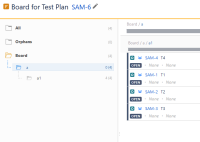Details
-
Bug
-
Status: Closed
-
Major
-
Resolution: Done
-
R3.5.3
-
None
Description
Here's the steps to replicate:
- Create 4 Tests (T1, T2, T3, T4)
- On the Test repository, create the following folder structure:
- Add the Tests to each folder, as displayed on the image above;
- Click the Test Repository folder
- "Switch to Flat view"
- Select the 4 tests from the flat view, right-click one of them, Create Test Plan and a dialog prompt to replicate the folder structure will be displayed - click Yes;
- Navigate to the Test Plan Board of the newly created Test Plan, and notice the complete folder structure won't be replicated - only for the first test, and the remaining ones will be stored on that as well;
- Folder ranks are not correctly replicated, resulting in the folders in test plan appearing in a different order from the test repository.
Attachments
Issue Links
- is implemented by
-
XRAY-5099 Structure of Test Repository is not transferred to the Test Plan board correctly
-
- Closed
-