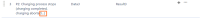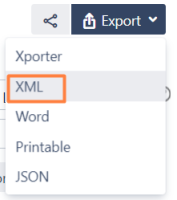Details
-
Bug
-
Status: Closed
-
Minor
-
Resolution: Declined
-
3.6.6
-
None
-
None
Description
The Manual Test Steps are not encoded when exported to XML making the output invalid.
If the Test Steps have XML encoded characters and when using Jira's "Export \ XML", the resulting XML is invalid.
Example:
- In the step we have XML with escaped chars:

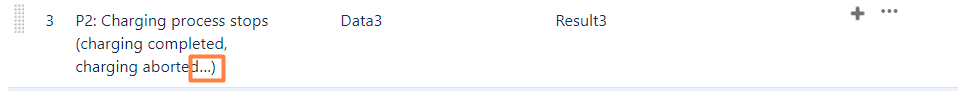
- Exporting using the Export \ XML option:
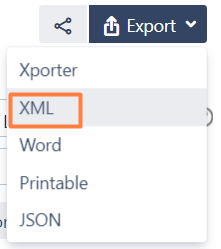
- We get this error when validating the XML:

- The same text in the description has this output:
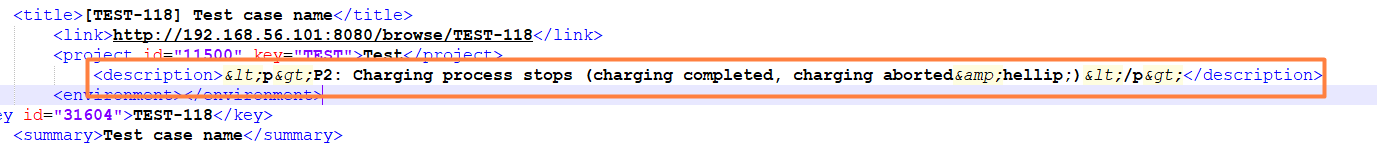
- While the Test Steps has this:

When the text is in the description it validates correctly the XML while in the Test Steps it does not.
How to reproduce
- Import the text below into the Test Steps:
P2: Charging process stops (charging completed, charging aborted…)
- Go to the Jira option Export -> XML
- Open the exported file using the Web browser or into some XML validator tool.