Details
-
Bug
-
Status: Closed
-
Major
-
Resolution: Done
-
4.0.0
Description
- Create Zephyr Custom Step Status: Jira Administration > Manage Apps > Zephyr for Jira > Customize Step Status
- Open the Xray Zephyr Migration Tool
- Navigate through the wizard until the page Test Statuses Mapping
- Map the Test Statuses
- Click next
- The wizard shows an error in the Test Step Statuses Mapping page:
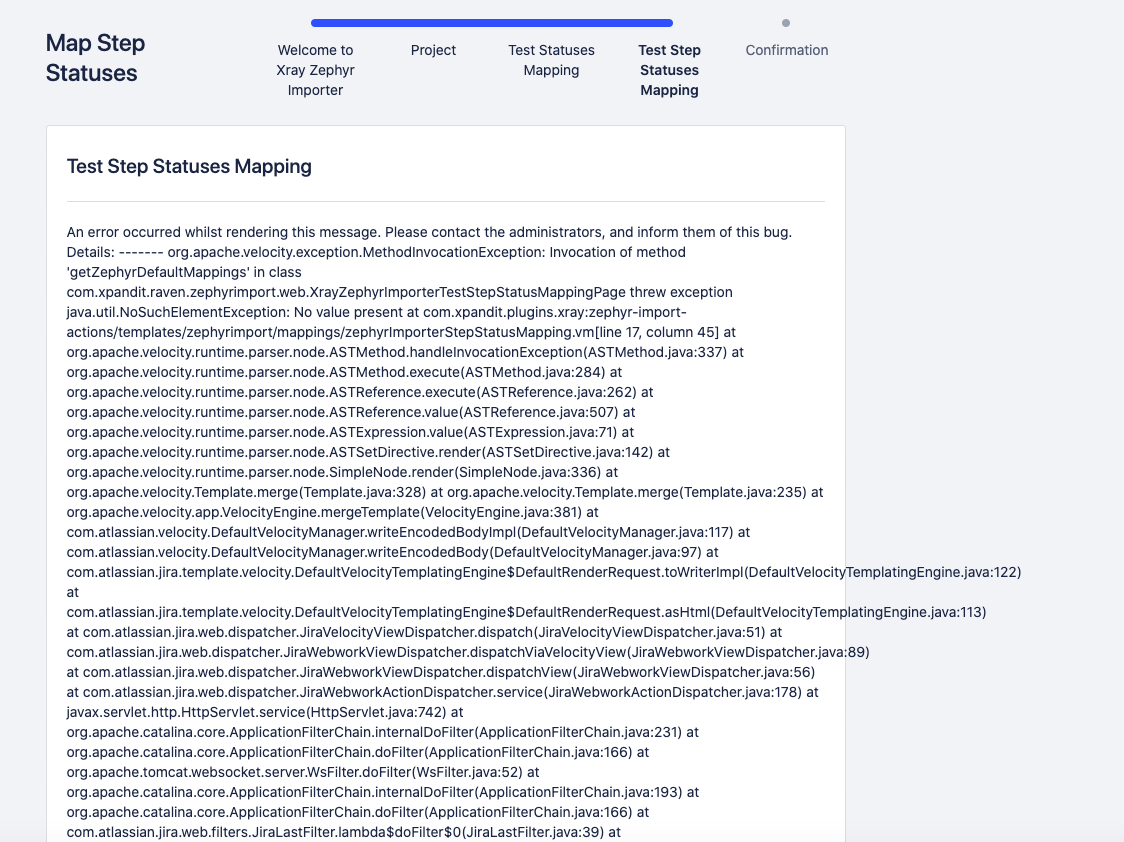
Attachments
Issue Links
- relates to
-
XRAY-6256 When using Custom Test statuses and Custom Step Statuses, updates via REST may fail with error 500
-
- Closed
-

