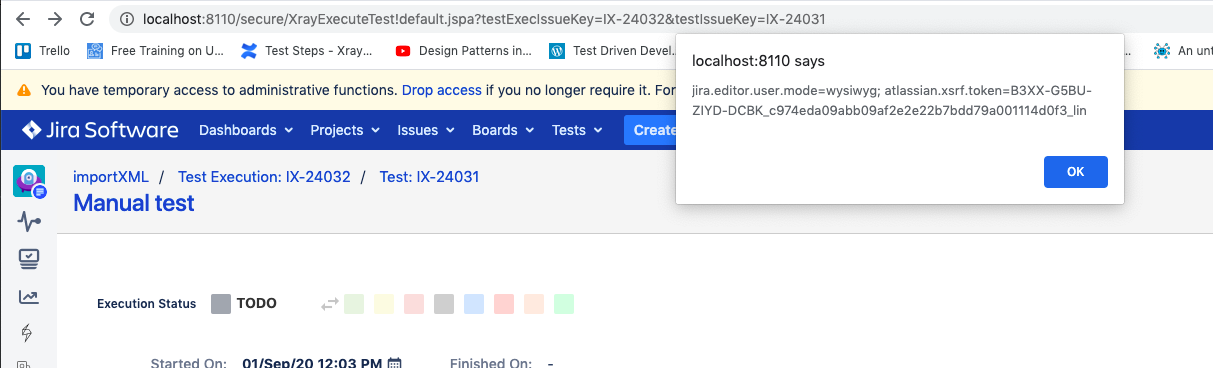Details
-
Bug
-
Status: Closed
-
Major
-
Resolution: Done
-
4.1.4
Description
Steps:
- Go to profile > Edit fullname or username to <script>alert("XSS")</script>
- Create a test case > Execute this test case > Go to Execution detail: http://192.168.10.100:8080/secure/XrayExecuteTest!default.jspa?testExecIssueKey=<testExecIssueKey>&testIssueKey=<testIssueKey>
- Click to Assignee > XSS will be trigged.