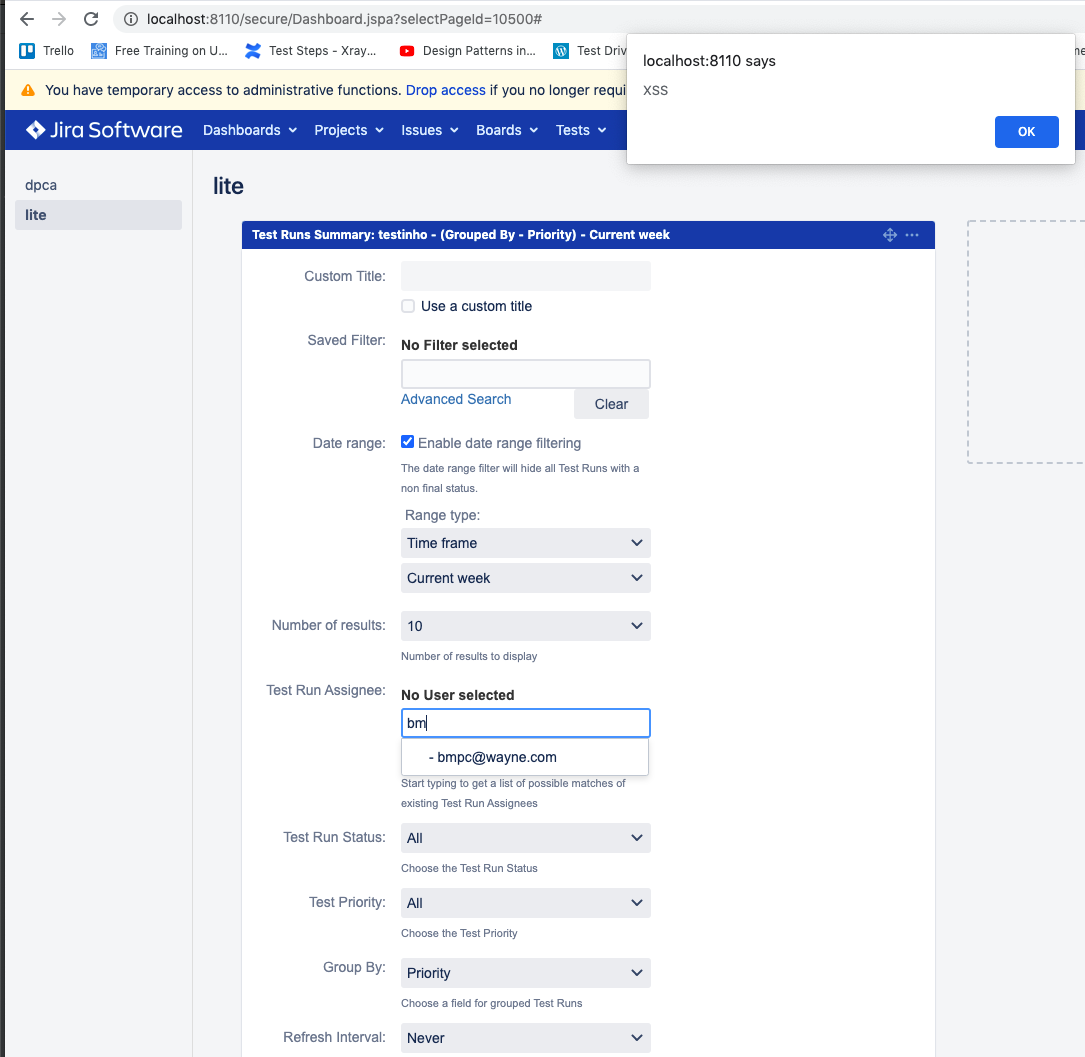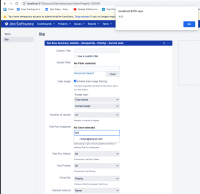Details
-
Bug
-
Status: Closed
-
Major
-
Resolution: Done
-
None
Description
Steps:
- Go to Your Profile and in Profile Name filed inject XSS Payload: "><img src=x onerror=alert('Assigner')>
- Install Xray Test Management for Jira Server, Then go to Dashboard tab. and create new Dashboard.
- After create dashboard click in "add gadget" button.
- From gadget list Select Test Runs List.
- Now if victim filling Test Run Assignee OR Executed by fields. the payload will be reflected in the page.