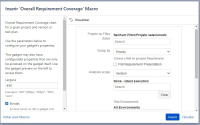Details
-
Bug
-
Status: Closed
-
Trivial
-
Resolution: Fixed
-
None
-
None
Description
When editing a Overall Requirements Coverage gadget in Confluence, if the user has already saved any filter/Project, it will not be displayed. If a Project has been saved, the custom fields for the project will still be shown, but the Filter/Project option will be empty.
Pre-conditions:
- User has Xray add-on installed and configured in Jira.
- Confluence and Jira are correctly linked.
- Xray Overall Requirements Coverage gadget is available to use in Confluence (linked in the external gadgets).
- User is signed in to Confluence.
How to reproduce:
- Open/Create a Confluence page
- Open «insert content» drop-down
- Select Other macros
- Search for and select Overall Requirements Coverage gadget
- Choose a Project
- Save the gadget's configuration
- Add it to page
- Save Confluence page
- Edit Confluence page
- Edit gadget
- Check the selected Project (none)
Actual result:
Every time the gadget is edited the chosen Project/Filter disappears from the selection.
The custom fields displayed are still from the selected project, so the information is still correct, but from a frontend perspective no project is selected.
Expected result:
All selected options should be visible when editing the gadget's configuration.
Version:
Xray 4.2.0
Browser:
All