Details
-
Bug
-
Status: Closed
-
Major
-
Resolution: Done
-
None
Description
Steps:
- Create Test Issue (A).
- Go to Test Issue A and from Test Details section click in Add step button Fill out the fields and click Add.
Exploit:
- Malicious user Go to Test Step Custom Fields
- Click in Create button to Custom fields.|
- In name filed inject XSS Payload. and Make this field required
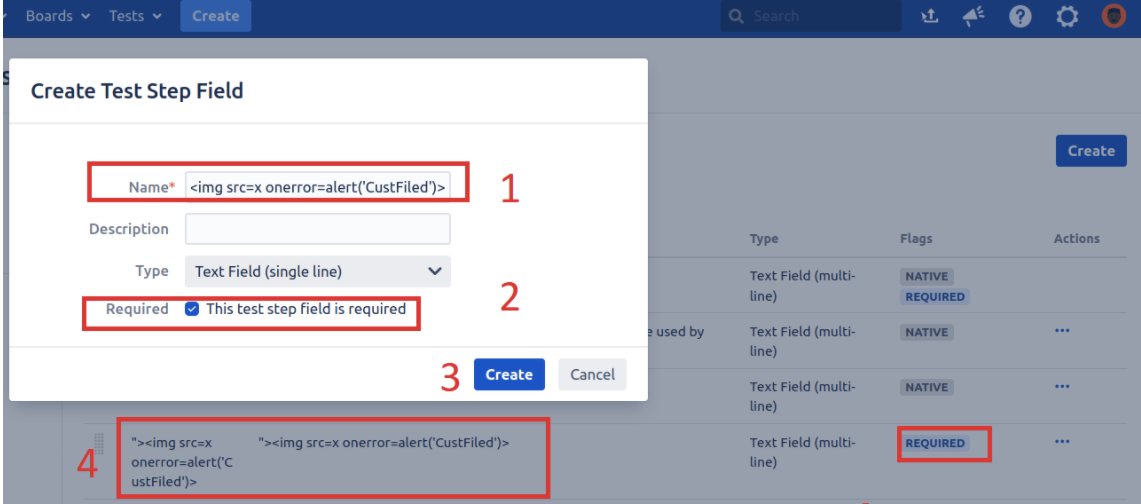
- Add Steps to Test A
- Go to Issue search view and make sure the column "Manual Test Step" is added => The exploit will be reflected
- Go to a Test Execution and click on "Add Tests" and then go to search tab and search for tests making sure the Test A is displayed and the column "Manual Test Step" is displayed as well =>The exploit will be reflected

