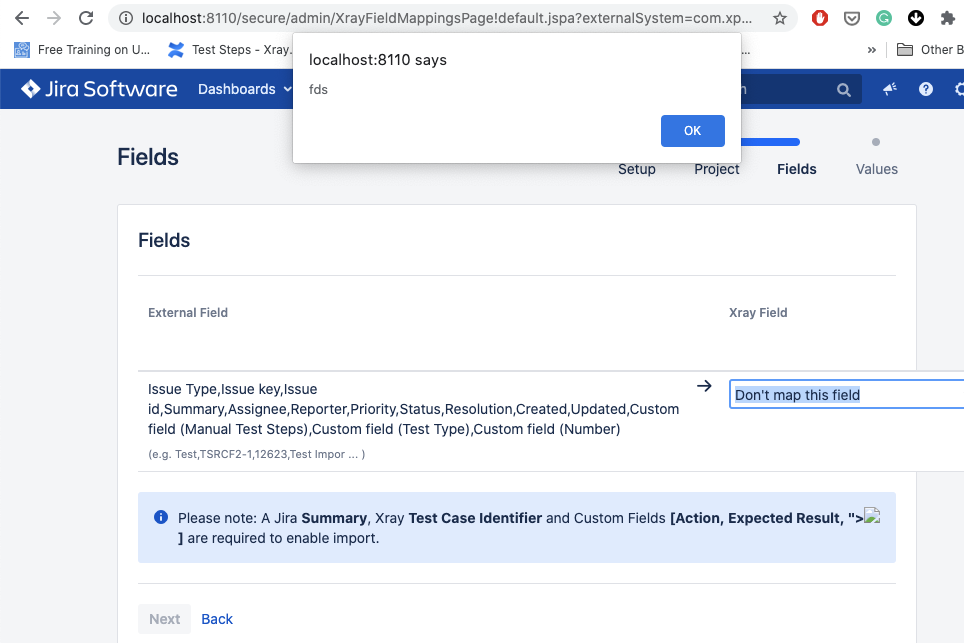Details
-
Bug
-
Status: Closed
-
Major
-
Resolution: Done
-
None
Description
Steps:
-
- Go to Test Step Custom Fields.
- Cerate new Test Step Custom Field
- in name filed add XSS Payload. "><img src=x onerror=alert(1)>
- After creating you will notice a column in the Custom Fields table called "Actions". Next to the Custom Fields you created there are three points. Click on it and select "Required"
- Now go to Test Case Importer Setup
- in CSV Source File Field Upload CSV file and click in next
- Now in import to Project filed select project.
- Now when click Next XSS Payload reflected on you.