Details
-
Bug
-
Status: Closed
-
Minor
-
Resolution: Done
-
None
-
None
Description
Users with "Override Assign Test Runs" permission cannot change test run assignee via Action inline button. It works only in bulk by selecting the row.
Steps to reproduce:
1. In the Miscellaneous global setting, select the option "Restrict test execution to assignee".
2. In the project permission scheme, grant permission "Xray Override Assign Test Runs" to a project role, including the Tester user.
3. Log in as the Tester user (who should not have Jira-Admin nor Project-Admin permissions).
3. Go to a Test Execution issue, which includes a Test Run not assigned to the Tester user.
If we follow the steps to perform a bulk action, then it's possible to change the assignee.
This worked until version 3.6.6.
Actual Result:
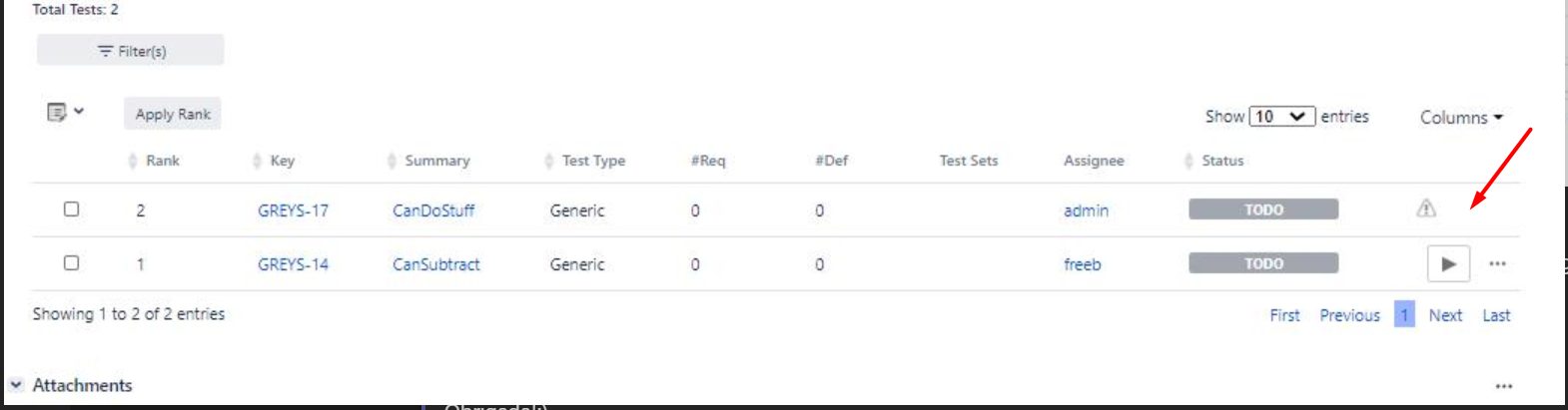
Steps to change the assignee:
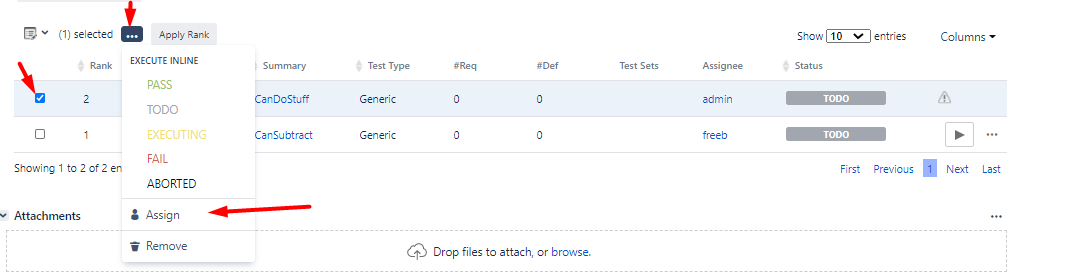
Attachments
Issue Links
- relates to
-
XRAY-6789 In Text Execution page, it is not possible to execute actions inline. It works only in bulk by selecting the row
-
- Closed
-





