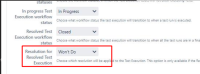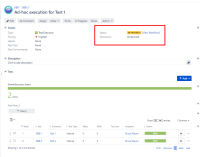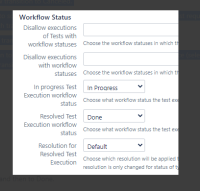Details
-
Bug
-
Status: Closed
-
Minor
-
Resolution: Won't Fix
-
4.2.5
-
None
Description
Resolution for Resolved Test Execution is not set correctly if you delete the default event from Jira.
Steps to reproduce:
- Create a Scrum Project;
- Configure Xray in the project (issue types, screens)
- Go to the default workflow, select a status/transition, edit the Post Functions and remove the first event which sets the Resolution value:
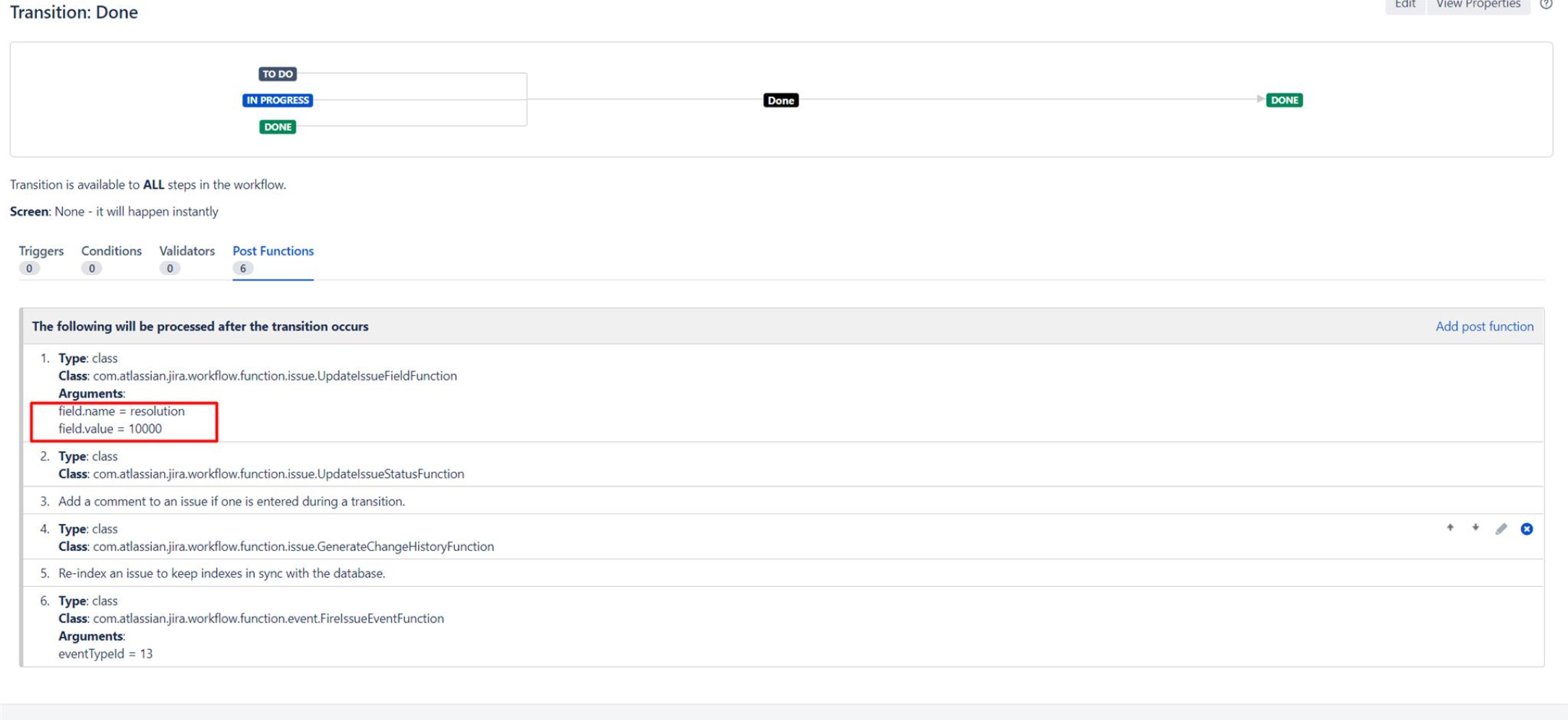
- Removing the Post Function, this is what remains:
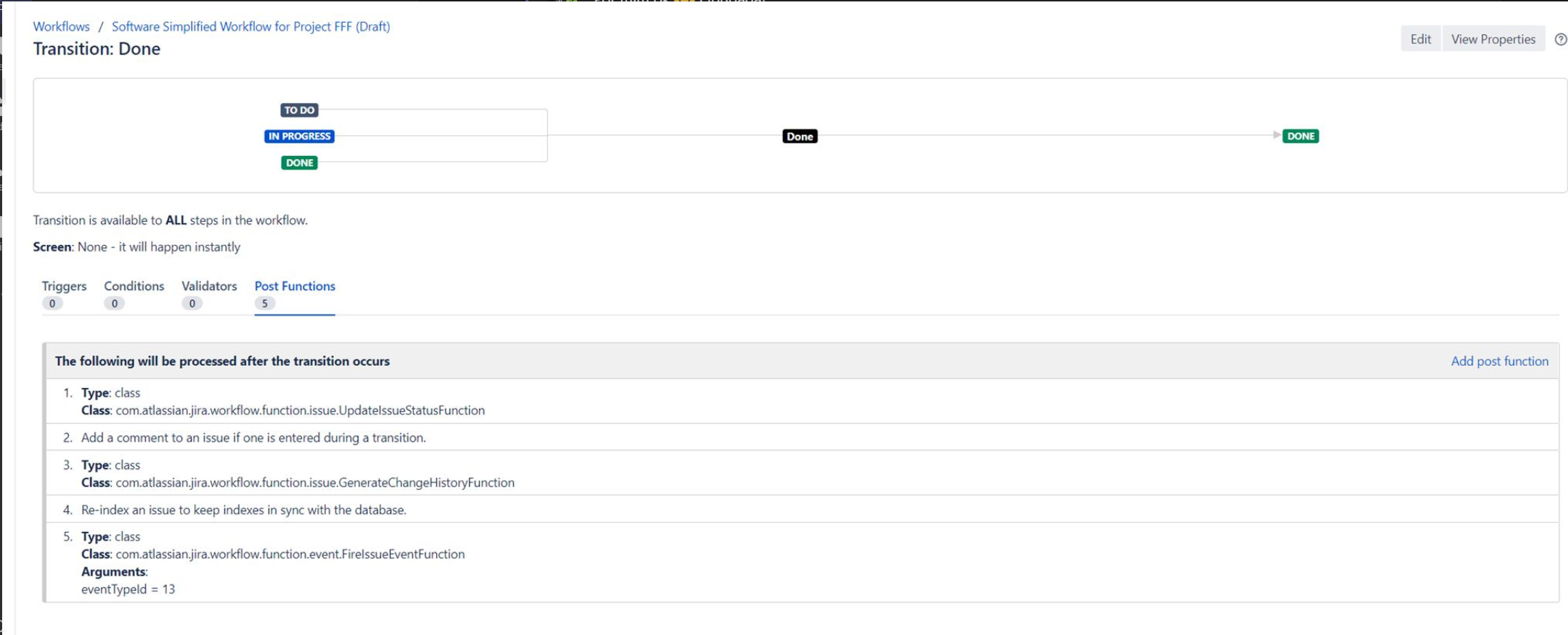
- Xray configs:
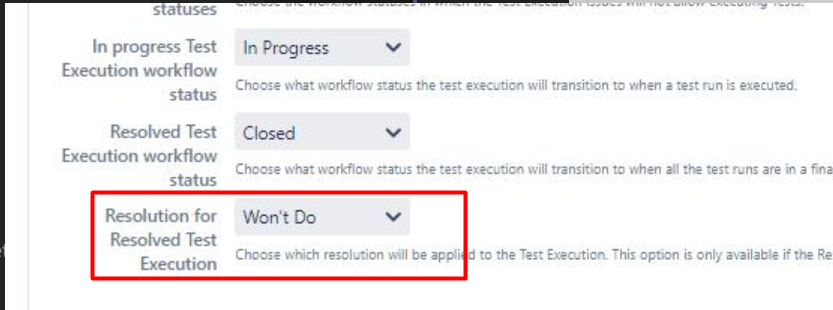
1. Create a Test Execution and add two Tests;
2. Run the first one and see the status changes to In Progress, as expected;
3. Run the second Test. The status and the resolution are not set.
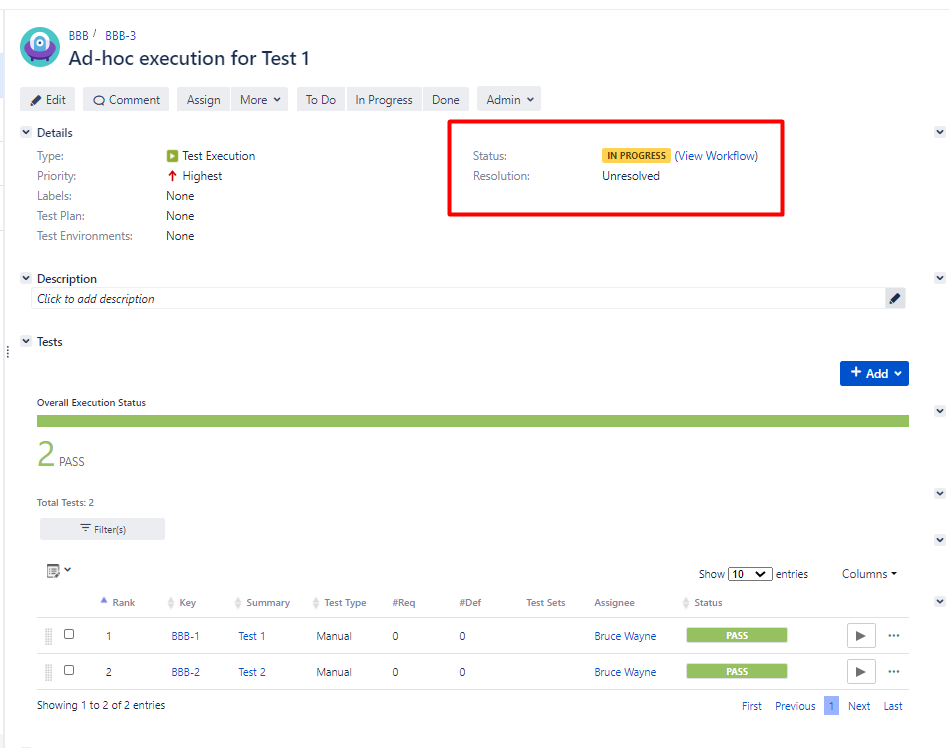
Attachments
Issue Links
- relates to
-
XRAY-6842 Resolution for Resolved Test Execution is not set correctly if you are using more than one Workflow in the same project
-
- Closed
-