Details
-
Bug
-
Status: Closed
-
Minor
-
Resolution: Cannot Reproduce
-
None
Description
When Inserting or editing Overall Requirement Coverage Gadget Macro in Confluence, Test Environment options are not saved or displayed correctly:
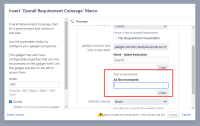
When editing the gadget, this is the result:
Expected Behaviour:
- Edit Page
- Edit Gadget
- Enter Test Environment Name, Drop Down shows available names, Select Name, Name is saved
Actual Behaviour:
- Edit Page
- Edit Gadget
- Enter Test Environment Name, Gadget Configuration Reloads -> not saved
Attachments
Issue Links
- is implemented by
-
XRAY-7939 Delay switching between reports and loading gadgets because of Test Environments being preloaded
-
- Closed
-
