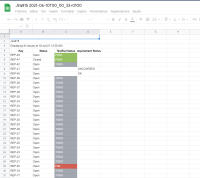Details
-
Bug
-
Status: Closed
-
Minor
-
Resolution: Won't Fix
-
4.3.3
-
None
-
None
Description
Description
When exporting bulk Tests, using the option Excel (Current fields), with the column "TestRunStatus" the text is exported in white color
Pre-conditions
Enable the feature Export -> Excel (Current fields)
- Stop your Jira instance.
- Enter the <jira-home> directory and find the jira-config.properties file. If your Jira installation is new, you might not see it. In that case, just create it.
- Now it’s time to edit the file and add a parameter in a new line: jira.export.excel.enabled=true
- Save the configuration file. Close it.
- Restart Jira.
How to reproduce
- Go to the Search for issues view
- Add the column "TestRunStatus"
- Export the Test issues using the option "Excel (Current fields)"

Actual result/Attachments
The XLS file generated has the TestRunStatus text in white color

Version
- 4.3.3
Environment
- Jira 8.15