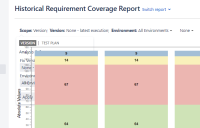Description
Description
In the Overall and the Historical Requirement Coverage Report, the filter panel is overlapped by the graph.
Updated This is happening with Traceability Report!
Pre-Conditions
- Jira version must be 8.13.x or higher
How to reproduce
- Generate the Overal Requirement Coverage Report
- Click on the "How to read this report" link
- Click on the graph to show the issues in a status, NOK, for example.
- Scroll down just a few lines (note that if scrolling down many lines, the problem cannot be replicated)
- And then click on the Filters button
EDIT
On the Historical Requirement coverage report, it is only necessary to generate the report, scroll down and the panel will be overlapped.
Please see the new gif demonstrating it.
Actual result/Attachments
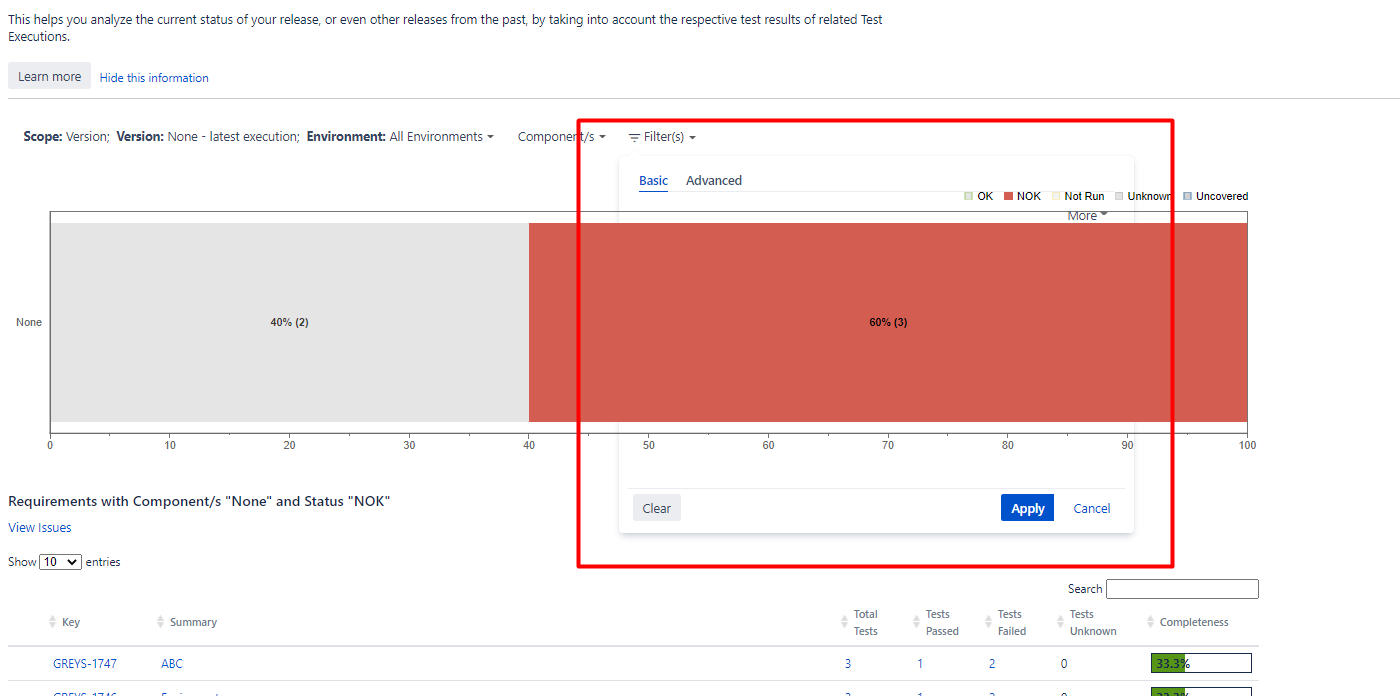
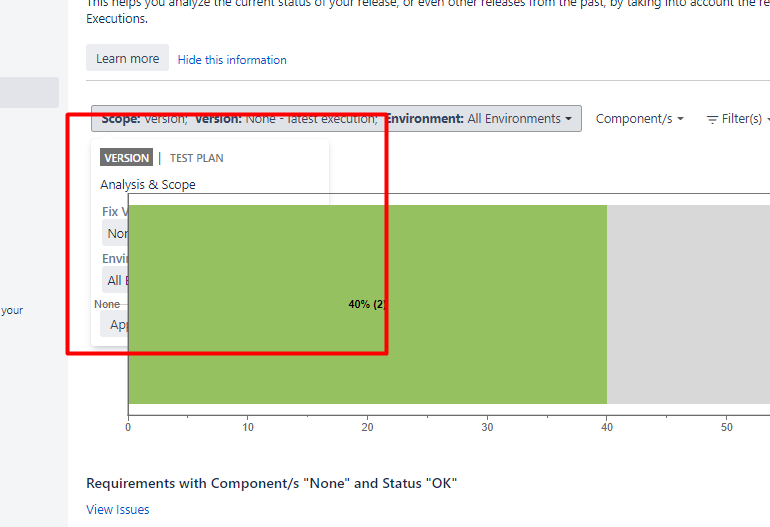
Video showing how to reproduce attached.
Version
- 4.3.5, 5.0.0
Expected result
The filters are always visible
Attachments
Issue Links
- created
-
XRAY-8168 In Traceability report - the Filters dropdown is underlap
-
- Closed
-